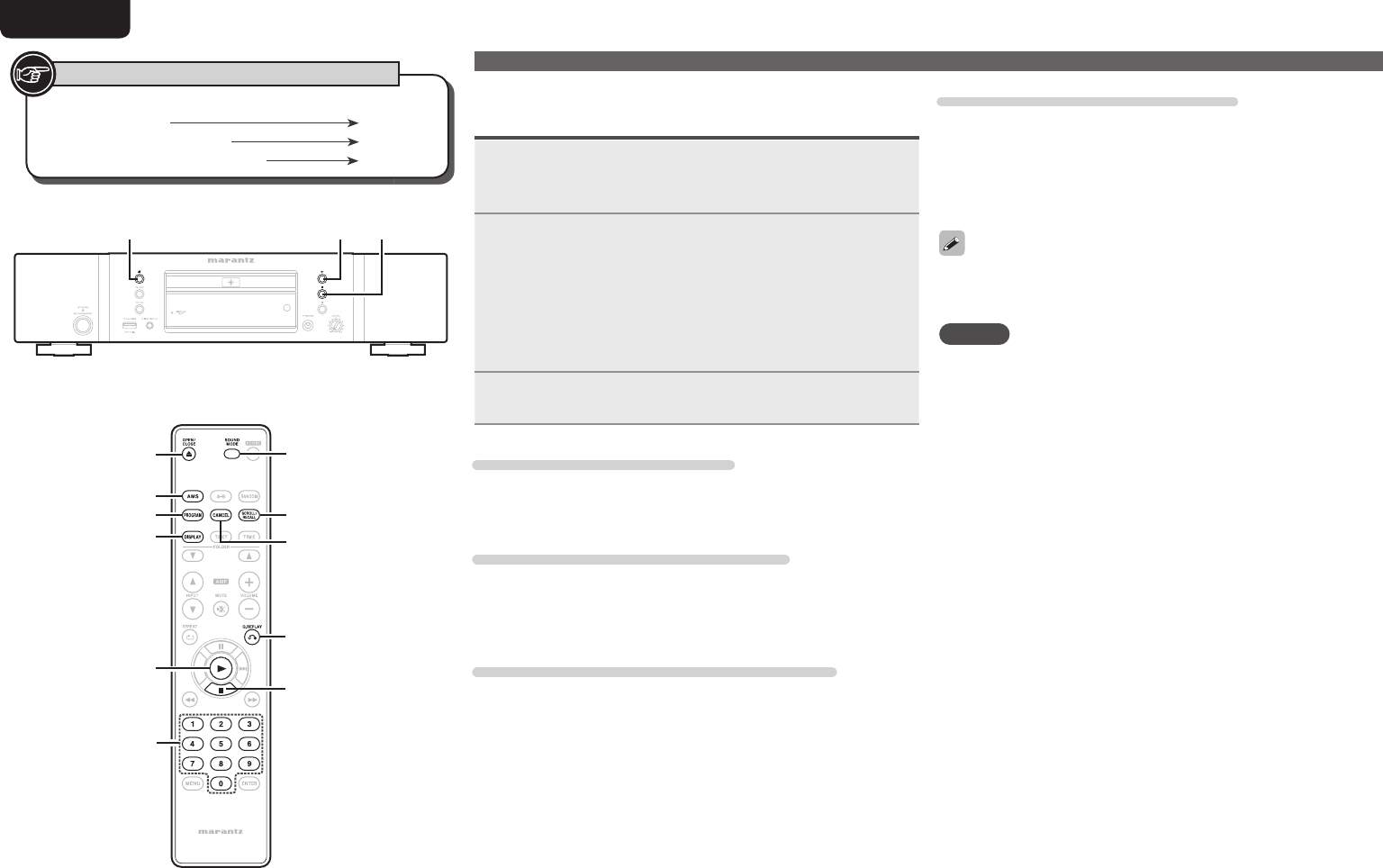
11
ENGLISH
11
Playing tracks in a specifi c order
(Program playback)
1
During stop mode, press [PROGRAM].
The “PROG” indicator fl ashes in the display, and the mode
switches to the program playback mode.
2
Press [NUMBER] (0 – 9) , and select the tracks you
want to program.
GExampleH To program tracks 3 and 12 to be played in that
order, press [3], [1], and [2] one after the other.
•The entered numbers are set approximately 1.5 seconds after the
number buttons are pressed. To enter a two-digit number, be sure
to press the two number buttons, one immediately after the other.
3
Press 1.
Playback starts in the programmed order.
Checking the program details
Press [SCROLL/RECALL] during programming or program playback.
Each time [SCROLL/RECALL] is pressed, the programmed tracks are
shown in order in the display.
Adding tracks for program playback
q Press [PROGRAM] when the unit is stopped (when the “PROG”
indicator is lit).
w Press [NUMBER] (0 – 9), and select the track number that you
want to program.
Canceling a track from program playback
While stopped, press [CANCEL].
When [CANCEL] is pressed, tracks are deleted in order from the last
programmed track.
Cancelling all programmed tracks
During program playback, press 2 twice.
During stop mode, press 2 once.
•Program playback mode can also be cancelled using the following
operations.
•Switching the unit power to standby or off.
•Pressing 5 to open the disc tray.
•You can specify up to 30 tracks each for program playback.
•Repeat playback, random playback, and AMS playback can be used
when “PROG” is lit in the display.
NOTE
Programmed playback is not possible with MP3, WMA and AAC fi les.
Playback CDs
Button located on both the main unit and
the remote control
BUTTON
Button only on the main unit
<BUTTON>
Button only on the remote control
[BUTTON]
Symbols used to indicate buttons in this manual
15
2
[PROGRAM]
[DISPLAY]
[AMS]
[Q.REPLAY]
2
[SOUND MODE]
[CANCEL]
[SCROLL/RECALL]
5
[NUMBER]
(0
-
9)
1
1.CD6004U_ENG_02A_0706.indd 11 2011/07/14 15:56:34


















