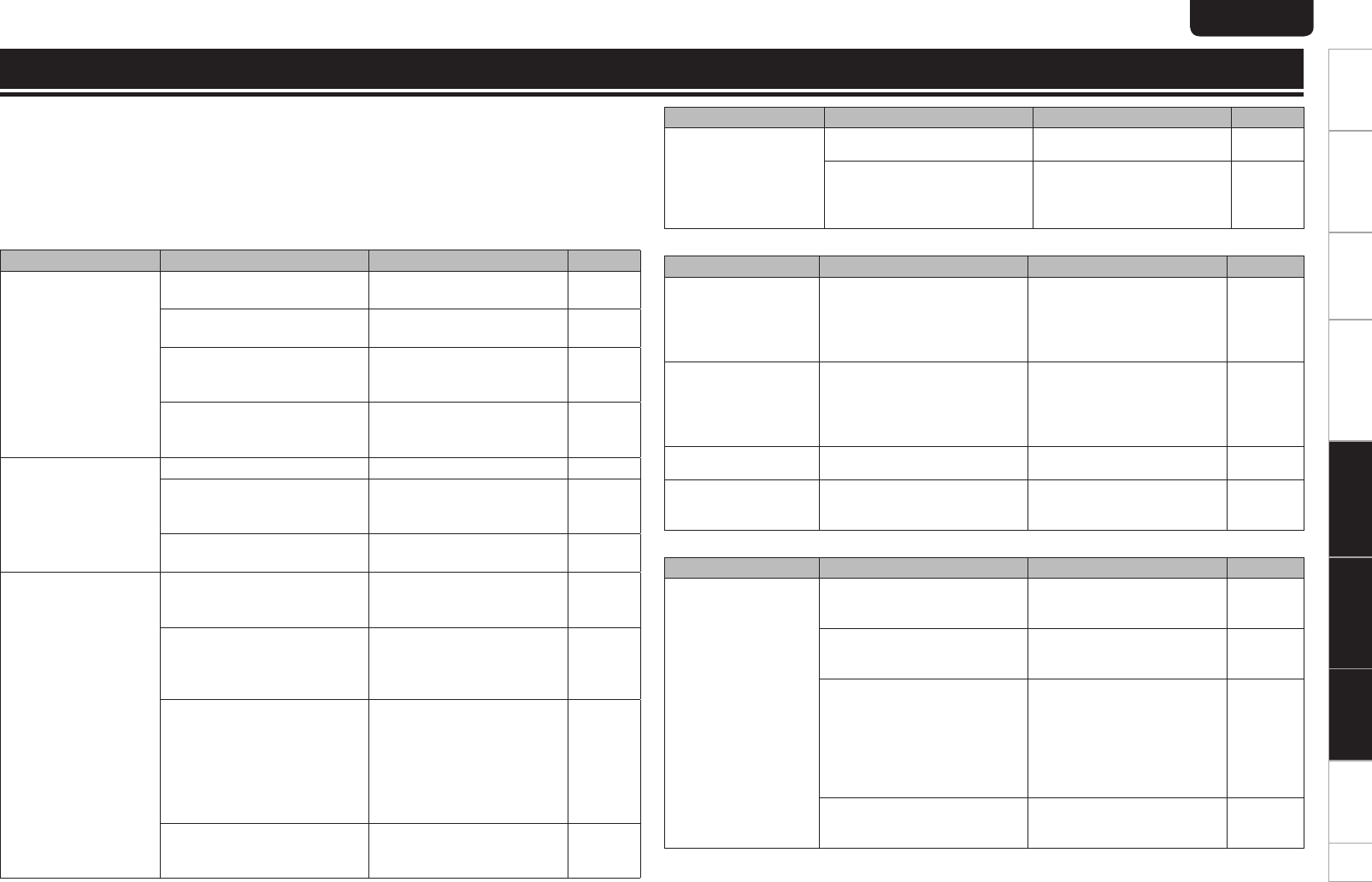
28
Getting started
Basic connections Basic operation Specifications IndexAdvanced connections Advanced operations Explanation of terms Troubleshooting
ENGLISH
28
Getting started
Basic connections Basic operation Specifications IndexAdvanced connections Explanation of terms TroubleshootingTroubleshootingAdvanced operations
If a problem should arise, first check the following:
1. Are the connections correct?
2. Is the set being operated as described in the owner’s manual?
3. Are the other devices operating properly?
If this unit does not operate properly, check the items listed in the table below. Should the problem persist,
there may be a malfunction.
In this case, disconnect the power immediately and contact your store of purchase.
Problem Cause Corrective action Page
The disc fails to rotate. •The power cord is pulled out
of the socket.
•Insert the power cord plug
into the socket.
7
•Power to this unit is not ON. •Turn the power to this unit
ON.
8
•The disc is not placed in the
correct position on the disc
tray.
•Place the disc in the disc tray
correctly.
3
•The disc is placed in upside
down. (The disc is placed in
with the label facing down).
•Place the disc in the disc tray
correctly.
3
The disc stops rotating
in mid-operation.
•The disc is dirty. •Clean the disc’s surface. 4
•The disc is scratched. •The disc may be unable to
be played if it has a lot of
scratches.
–
•The disc is warped. •The disc may be unable to be
played if it is badly warped.
–
The disc is rotating but
no sound is heard.
•The amplifier and speakers are
not connected correctly.
•Connect the cables correctly.
(See the instruction manual
for the amplifier.)
7
•The amplifier power is not ON. •Turn ON the power to the
amplifier.
(See the instruction manual
for the amplifier.)
–
•The amplifier’s function or
selector switch is not set to
“CD” or “AUX” or such (to
whatever you have connected
this unit to).
•Switch the amplifier’s
function or selector switch
to “CD” or “AUX” or such
(to whatever you have
connected this unit to).
(See the instruction manual
for the amplifier.)
–
•The amplifier’s volume control
is set at the minimum level.
•Adjust the amplifier volume.
(See the instruction manual
for the amplifier.)
–
Troubleshooting
Problem Cause Corrective action Page
CD-R/CD-RW disc
cannot be played.
•The disc is placed in upside
down.
•Place the disc in the tray
correctly.
3
•The information recorded is not
in an audio (CD-DA) format. Or
the MP3/WMA/AAC file was
not properly recorded.
•Record correct information
that is compatible with to this
unit.
15
GDisplayH
Problem Cause Corrective action Page
“OverCurrent” appears
on the display.
•The voltage able to be
supplied from this unit via the
USB memory device has been
exceeded.
•The USB memory device is
not supported. Please use a
USB memory device with an
operating current that is less
than 1 A.
–
“FAT Error” or “Cluster
Err” appear on the
display.
•An unsupported file system
is being used. USB memory
device below 128 MB cannot
be supported.
•Please use a USB memory
device formatted with a
compatible file system (FAT32
or FAT16) and that has at
least 256 MB of memory.
–
“No File” appears on
the display.
•No file able to be played on this
unit exists.
•Check supported formats. 15, 18
“DRM Stream”
appears on the display.
•This is a file subject to digital
rights management.
•Cannot play on this unit
because of unsupported
DRM.
16, 18
GUSB/iPodH
Problem Cause Corrective action Page
Sound cannot be
heard even when USB
memory device is
connected.
•The amplifier and speakers are
not connected properly.
•Connect the cables correctly.
(See the instruction manual
for the amplifier.)
14
•The amplifier power is not ON. •Turn the amplifier power ON.
(See the instruction manual
for the amplifier.)
–
•The amplifier’s function or
selector switch is not set to
“CD” or “AUX” or such (to
whatever you have connected
this unit to).
•Switch the amplifier’s
function or selector switch
to “CD” or “AUX” or such
(to whatever you have
connected this unit to).
(See the instruction manual
for the amplifier.)
–
•The amplifier’s volume control
is set at the minimum level.
•Adjust the amplifier volume.
(See the instruction manual
for the amplifier.)
–
Explanation of terms
GDiscH
1.CD6004U_ENG_02A_0706.indd 28 2011/07/14 15:56:45


















