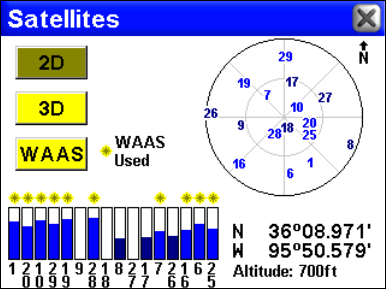
46
The iWAY GPS Status Screen.
The GPS Status Screen contains several graphical elements that repre-
sent a lot of information.
Current Position Lock
A set of three buttons along the left side of the screen indicates the
quality of position lock your iWAY currently has. The button that's se-
lected indicates your current position lock. If none of them is selected,
your current position hasn't been established.
2D means the iWAY has achieved a lock on your current position on a
map. A 2D lock does not include your altitude. The iWAY must receive
reliable signals from 3 satellites to establish a 2D lock.
3D means the iWAY has achieved a more reliable lock, including not only
your coordinate location but also your altitude (or elevation). The iWAY
must receive reliable signals from 4 satellites to establish a 3D lock.
WAAS means your GPS is receiving reliable correction signals from the
FAA's Wide Area Augmentation System. WAAS is designed for use in
aircraft, but occasionally terrestrial vehicles can attain a WAAS lock.
This is the most accurate position signal available in the iWAY.
EPE (Estimated Position Error)
The Estimated Position Error (abbreviated "EPE") is shown right next
to the Current Position Lock buttons. This value represents the ex-
pected error from a benchmark location. In other words, if the EPE
shows 50 feet, then the position shown by the unit is estimated to be
within 50 feet of the actual location.
This also gives you an indicator of the fix quality the unit currently
has. The smaller the position error number, the better (and more accu-
rate) the fix is. If the position error flashes dashes, then the unit hasn't


















