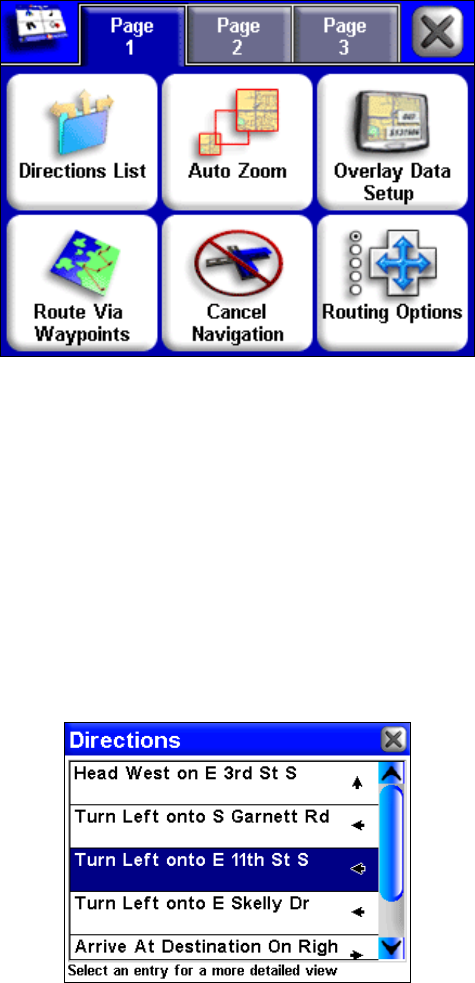
28
The iWAY Options Menu (Page 1).
In the following pages, we'll describe each of the Options Menu pages. All
of these options come with default values so that you can use the iWAY
right out of the box, so you may never need to make changes. You might
want to skip on to Sec. 5, beginning on page 49, to learn more about
searching for destinations and generating routes.
Remember as you read through this section that all menus and dialogs
can be closed by selecting the "X" in the upper right corner of the screen.
Directions List
The Directions List is generated whenever iWAY begins navigating to a
destination. It contains a list of all the turns from the start of your
route to the end, including an arrowhead icon indicating the direction
of each turn. It looks something like the screen in the following image.
The Directions List for a generated route.


















