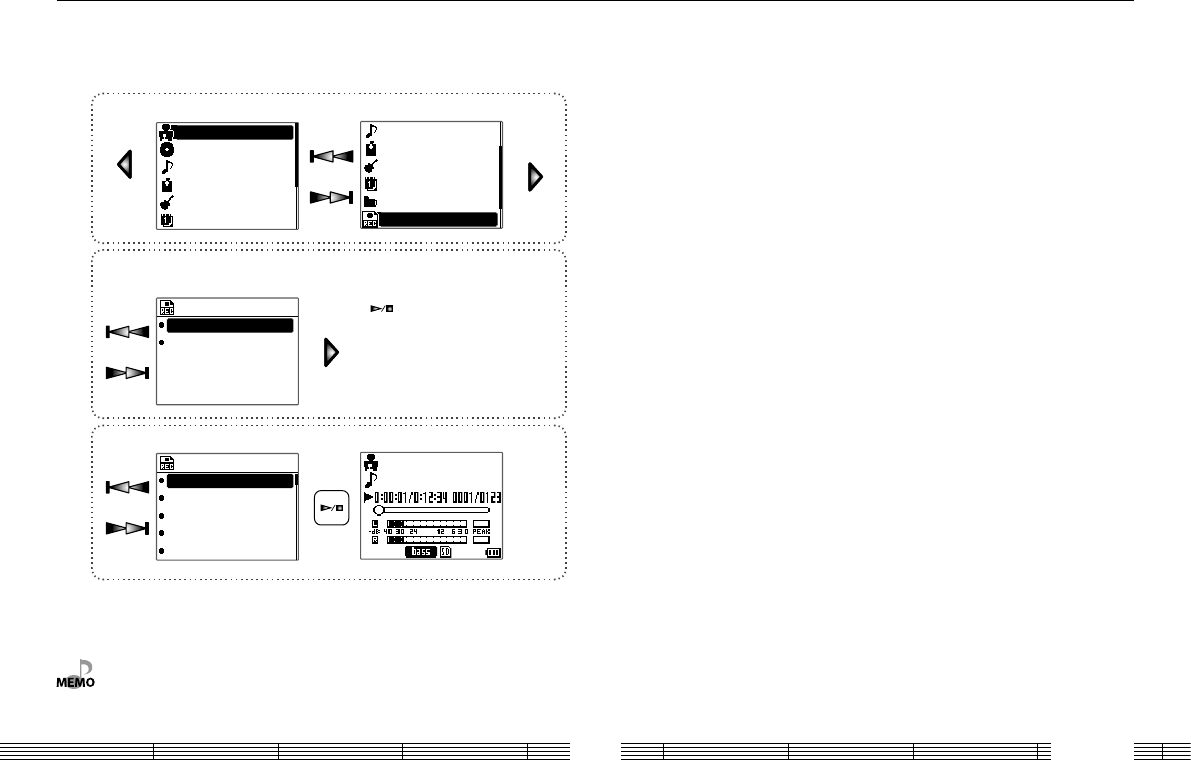
English33
The music or voice recorded from microphones or the line input can be played back as
described below.
The files are recorded in order of the filenames (recording start date/time).
1 Select "Recorded" from the home screen.
1 sec. or
more
Album
Track
Favorite
Genre
Year
Artist
Favorite
Track
Year
Genre
Recorded
Folder
2 Select whether the file to be played has been recorded from the
microphones or the line input.
Line
Mic
Recorded
If is pressed in this step, playback starts
from the first file of the files recorded from
microphones or the line input.
3 Select the recorded file.
080301123456.wma
080302101010.wma
080302120000.wav
080303000100.wav
080303234500.wma
Line
080301123456
Unknown
Playing recorded music or voice
• When an SD card is inserted, the music files in it are displayed together with those in the
internal memory.
• If the filename of a recorded file is renamed on the PC, the file can no longer be selected from
the "Recorded" file list.


















