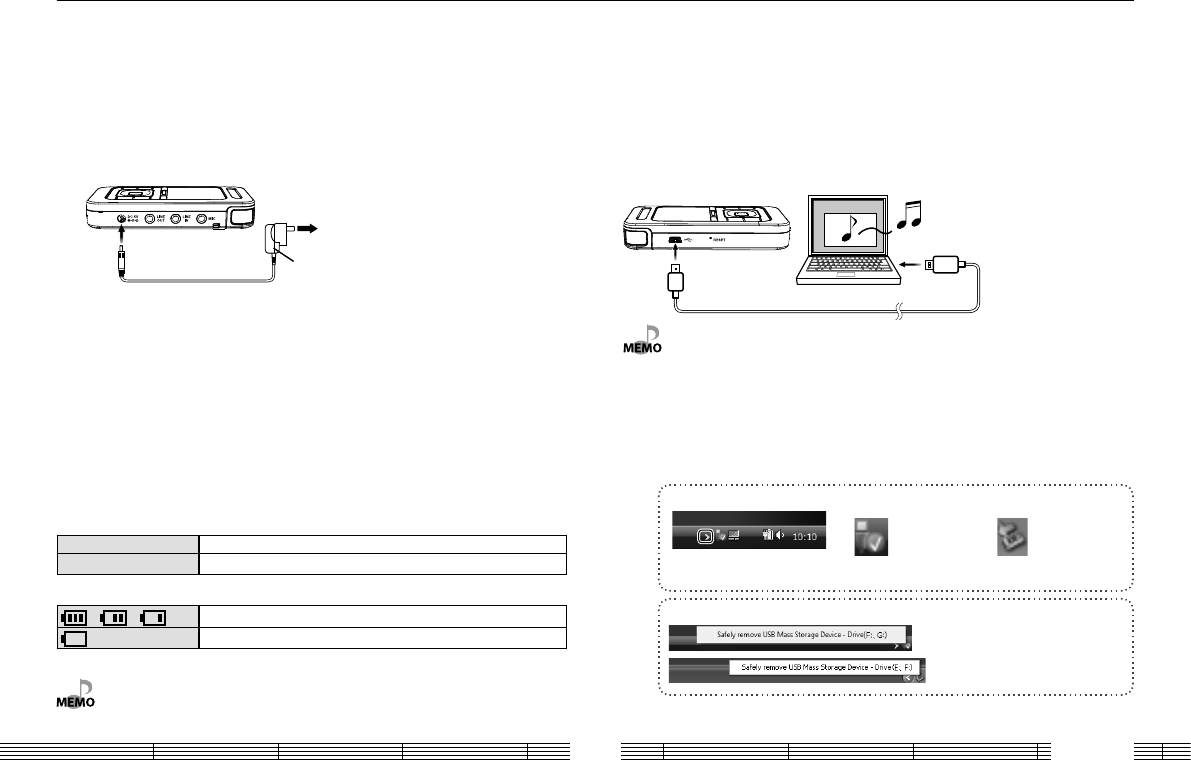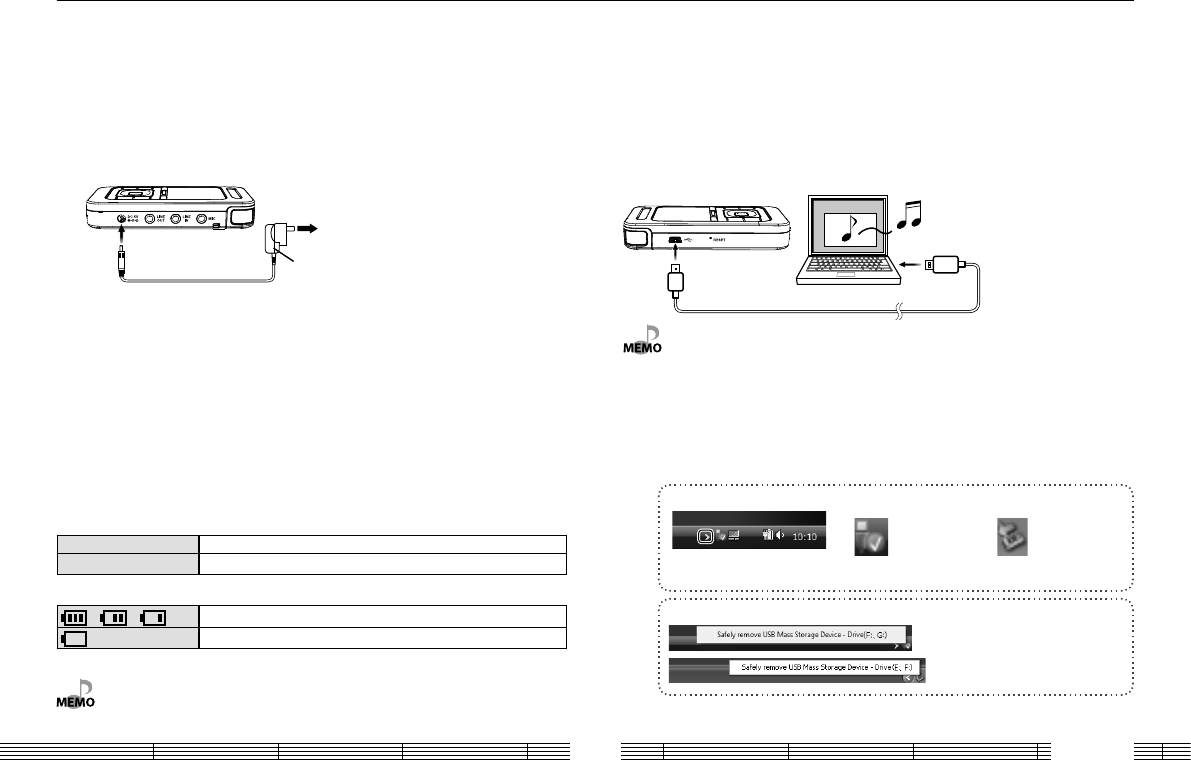
English13
Recharging from a PC connected with USB connection
This unit can be connected to a PC with USB connection in order to transfer music with
the PC or recharge the battery from the PC.
Recharging is complete when the CHARGE indicator is extinguished.
Recharging completes in about 3.5 hours.
When the USB cable is connected, this unit enter the data transfer mode and does not
accept user operations on it.
For how to disconnect the PC from this unit, see <Disconnecting this unit from the PC>
below.
USB cable
(provided accessory)
• For the PC system requirements, see <Specifications> (page 47).
• Start up the PC before connecting this unit.
• This unit is switched ON automatically at the moment it is connected to the PC.
• When the USB connection, always use a supplied USB cable.
• This unit should be connected directly to the USB port of the PC. We cannot guarantee the
operation if this unit is connected via a USB hub.
Disconnecting this unit from the PC
1 Click the [Safe To Remove Hardware] icon.
Display the indicator on the task tray if it is
not displayed.
Windows Vista
Windows XP
2 Click [Safely remove USB Mass Storage Device].
(Vista)
(XP)
When the message showing that this unit
can be disconnected safely, disconnect
it from the PC.
Recharging Battery/ Connecting a PC
This unit incorporates a rechargeable battery (hereafter referred to as "the battery"),
which can be recharged from the AC adapter or from a PC connected through USB
connection.
Recharging from the AC adapter
Connect the AC adapter (optinal accessory) to this unit.
Recharging is complete when the CHARGE indicator is extinguished.
Recharging completes in about 3 hours.
This unit can be used in playback and recording even when the AC adapter is connected.
AC adaptor
(optional accessory)
To wall AC outlet
¤ Caution
÷ Refer to your Kenwood stockist for the optional AC adaptor.
÷ The power of this equipment will not be completely cut off from the wall outlet when
the power switch is turned off. Install the equipment so that the wall outlet is easily
accessible and, in case of emergency, immediately unplug the power cord from the
wall outlet.
Recharging and battery indication
During recharging, the CHARGE indicator shows the recharging status. During playback
and recording, the on-screen icons show the battery condition.
CHARGE indicator
ON The indicator lights during recharging.
OFF The indicator is extinguished when recharging completes.
On-screen icons
Shows the remaining power of the battery.
The battery is nearly exhausted.
• The on-screen icons are not displayed during recharging.