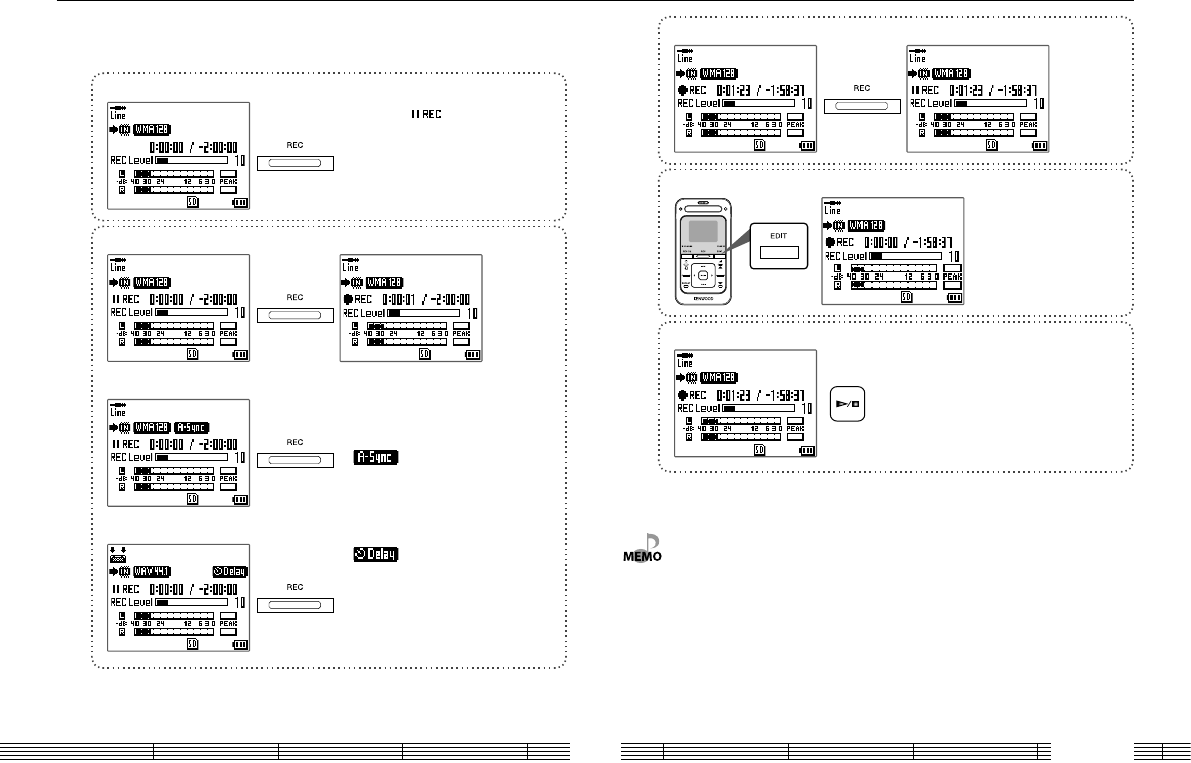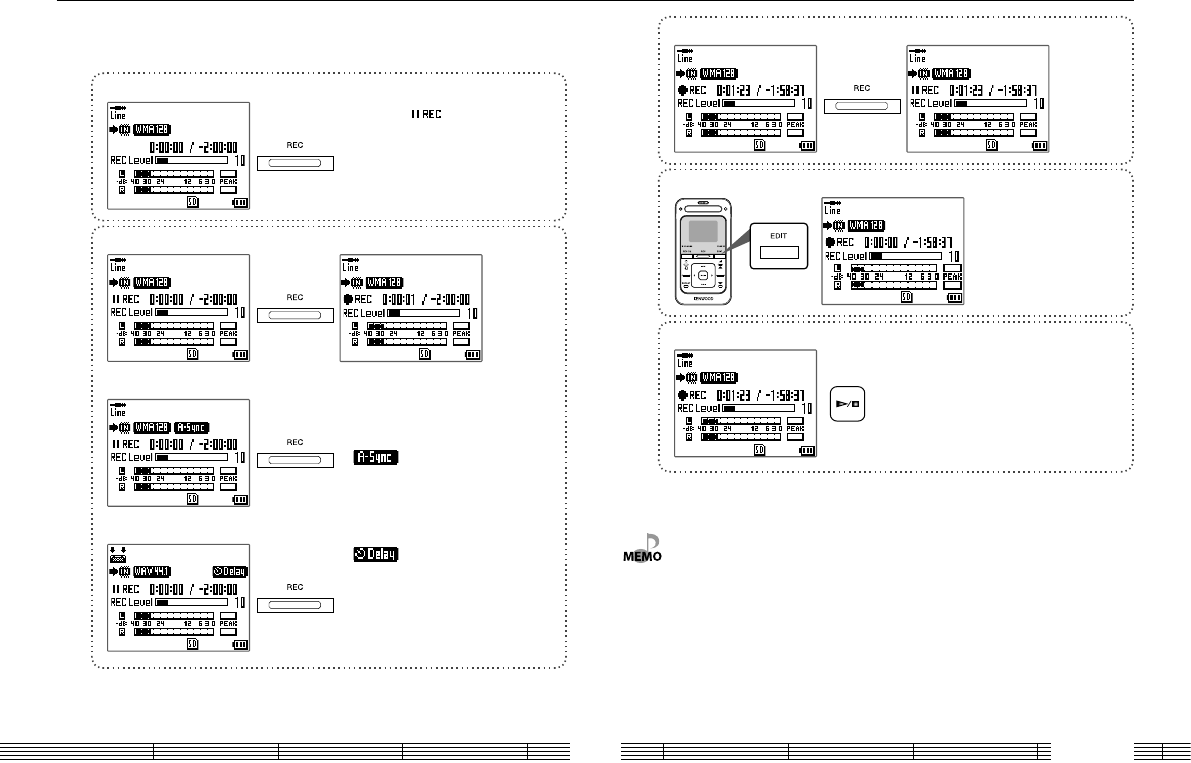
English32
3 To pause recording:
080301123456.wma 080301123456.wma
Pressing the
button again
to resume
recording.
4 To divide a recorded file:
080301123619.wma
Recording is continued on a new
recorded file.
The sound may be interrupted at the
point the recorded file changes.
5 Stop recording.
080301123456.wma
• The maximum recording time available per file is 2 hours.
When the maximum recording time is reached, recording is continued on a new recorded file.
The sound may be interrupted at the point the recorded file changes.
• The recorded file is not divided even when recording pauses temporarily.
• The recorded file is named after the date and time the recording is started. (file name: Year-
Month-Day-Hour-Minute-second)
• The recorded file can be deleted anytime. (page 37)
• To play a recorded file, select it from “Recorded” file list in the home screen. (page 33)
• The recorded file can be copied in the PC. The recorded file is stored in either folder below.
– Internal memory: "Computer" — "KENWOOD_DAP" — "RECORD" folder
–SD card: "Computer" — "(SD card)" — "KWD" folder
The music or voice input from microphones or an audio component can be recorded as
described below.
1 Set this unit to record-pause mode.
The record-pause ( ) indicator lights up.
2 Start recording.
080301123456.wma
The recorded
file name is
displayed.
When sync recording is set to "Auto sync" (page 30):
Recording starts automatically when music starts, and
pauses when music ends.
A new recorded file is created at the start of recording.
The
indicator blinks during record-pause.
When delayed recording is set (page 31):
The indicator blinks and recording starts
when the set delay time has elapsed.
Recording music or voice