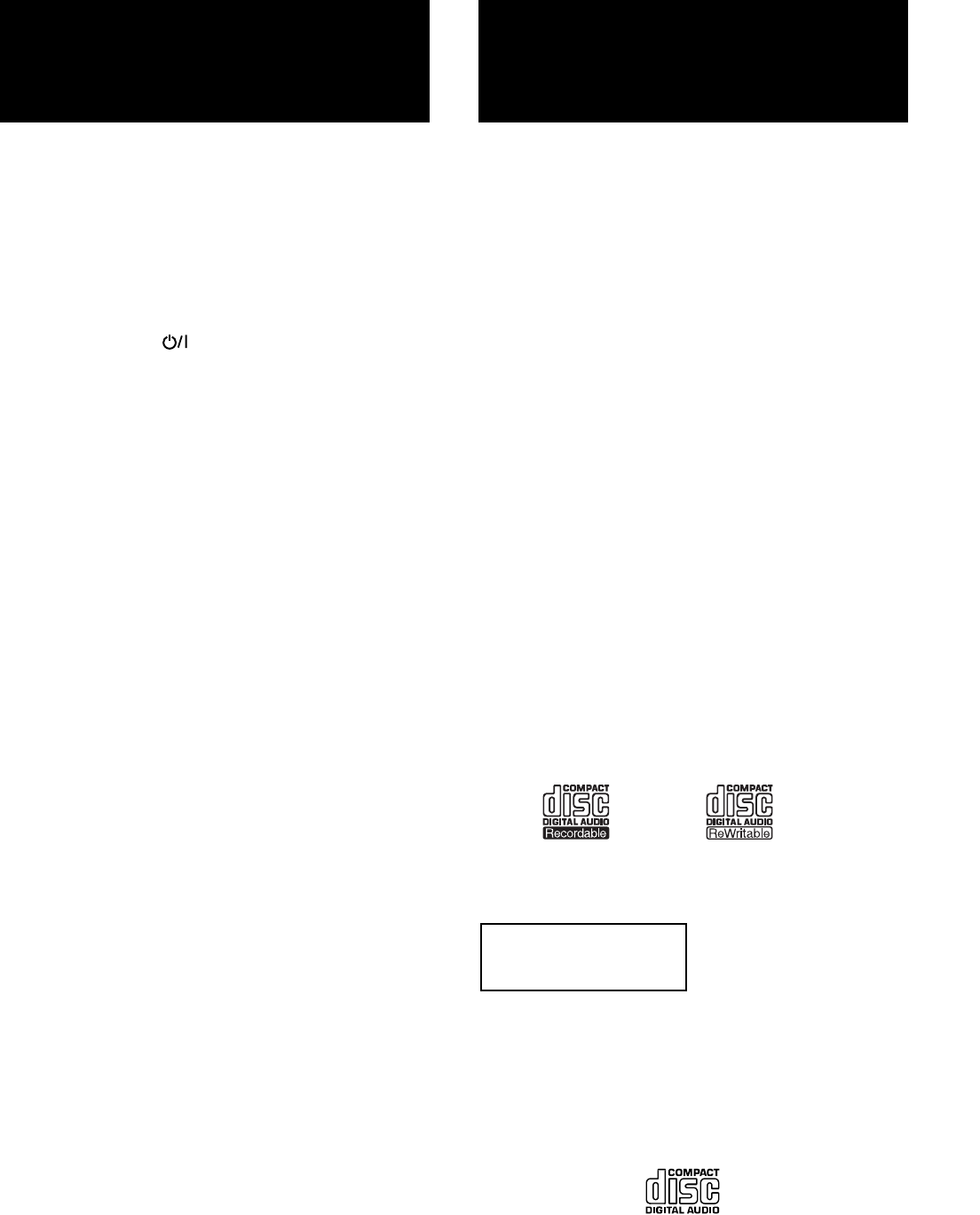
2
English
Precautions
Thank you for purchasing this JVC product. Please read these
instructions through carefully before starting operation to ensure
that you will derive the optimum performance and a long service
life from your unit.
Safeguarding against electric shocks, fire hazards
and damage
1) A very low current will still flow even when the POWER (for
Canada and U.S.A.)/ (for other countries) button is set at
STANDBY. To save power and ensure safety when the unit is
not going to be used for an extended period of time, disconnect
the power cords from the household AC outlet. (See page 10)
2) Do not handle the power cord with wet hands.
3) To unplug the power cord from the household AC outlet,
always take hold of the molded plug part and pull the plug free
rather than pulling the cord.
4) If the power cord is damaged or found to have a disconnected
wire or a contact failure, consult your dealer.
5) Do not bend the cord at a sharp angle, and do not pull or twist it.
6) Do not modify the power cord in any way.
7) Do not remove the screws in order to disassemble the unit, and
do not touch any of the parts inside the unit.
8) Do not insert metallic objects into the unit.
9) Unplug the power cord during electrical storms.
10) If water should find its way inside the unit, unplug the power
cord from the outlet, and consult your dealer.
11) Do not install the unit in a poorly ventilated location.
Installation
1) Avoid placing the unit on or adjacent to an amplifier. This is to
prevent the humming caused by the unit’s proximity to some
types of amplifiers. Move the unit where it will not be affected
by the amplifier.
2) Avoid installing the unit where the ambient temperature will
exceed 35 °C (namely, in direct sunlight, near a heating appli-
ance, etc.) or drop below 5 °C, where it is very humid or dusty,
or where the unit will be subject to vibration.
3) The unit may not function properly if it is moved suddenly from
a cold place (0 °C) to a warm place since condensation may form
inside the unit. In such a case, leave the unit standing for about
couple of hours, after which time it should function properly.
Disc care
• Storing CDs
• Always ensure that each CD is stored in its own case.
• Do not place CDs in direct sunlight, near a heating appliance
or any other location which is susceptible to high tempera-
tures.
• If cellophane tape, an adhesive sticker or some other form of
glue is present on the label side, clean it off before use.
• Do not stick adhesive labels or write anything on a CD.
• Do not bend CDs.
• Do NOT insert shaped CDs, such as CDs in a heart, flower or
other shape, because their shape does not match the shape of the
CD tray, and using them will give rise to malfunctioning.
Cleaning the cabinet
Never use benzine or paint thinners to clean the cabinet as they
may mar the unit’s surface finish.
Features
All of the functions and conveniences of having a 3-CD changer
and CDR in a single combination deck
• 3-CD changer compatible with CD-RW
• CDR capable of performing high speed (2x) recording of
discs loaded in the 3-CD changer
• Optical digital/analog input and output with an additional
input for microphone
• Sampling frequency converter capable of converting digi-
tal signals with sampling frequency of 32 kHz and 48 kHz
to digital signals with a sampling frequency of 44.1 kHz for
quality recording from a variety of sources
• No sampling frequency conversion of 44.1 kHz signals for
optimal recording of CDs
• Mixing and recording of the 3-CD changer playback and
either microphone input or an externally input source, or
even the microphone input and the externally input source
• Many convenient recording options including: one-button
CD and single track recording, Listening and Program Edit
recording, manual recording, synchronized start record-
ing, and mixed input recording
• CD playback pitch control that can adjust the speed of play
up to 12% faster or slower than the normal speed to alter
the pitch for singing along to or other customized uses
• Timer playback and timer recording that can be set for
one-time or everyday operation
• OPC (Optimize Power Control), strength adjustment per-
formed for best possible recording onto CD-R and CD-RW
media
Types of Discs Compatible with the Unit
The following disc formats can be used in the CDR for
recording.
In addition to the marks shown above, the phrases
shown below or their equivalent should also be present
somewhere on the packaging or accompanying docu-
mentation:
Discs that cannot be used for recording are as follows:
• Discs bearing marks other than those shown above
• Discs intended for professional use and/or marked
“FOR PROFESSIONAL USE ONLY”
• Discs intended for recording computer data
In addition to the two disc formats shown above, the fol-
lowing disc format can also be played in either the 3CD
changer or CDR.
Notes
• Although the CDR can play all 3 types of discs at any time, the
3-CD changer can only play CD-R and CD-RW after they have
been finalized. For more information on finalization of CD-R
and CD-RW, see page 29.
• The unit can playback audio recorded in CD-G, CD-EXTRA
and CD-Text discs.
• If a CD-R or CD-RW has been recorded using a personal com-
puter, playback is only possible if the disc is recorded in the CD
Audio format.
FOR CONSUMER
FOR CONSUMER USE
FOR MUSIC USE ONLY
XL-R5000.book Page 2 Wednesday, March 29, 2000 6:37 PM


















