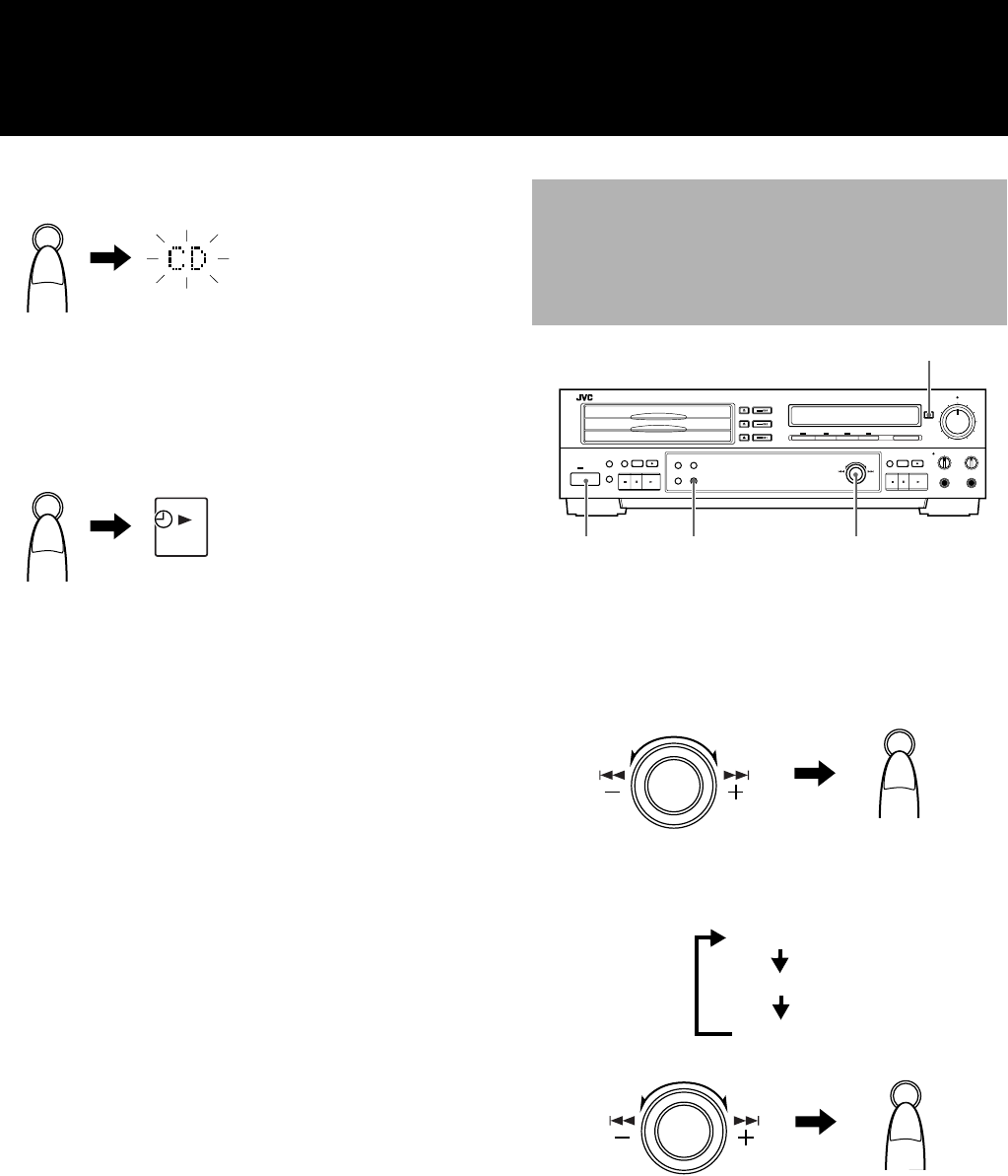
35
8 While “PLAY” is flashing, press the SET button
9 Turn the MULTI JOG dial to set the function to
CD or CDR.
10 Press the SET button.
• This display appears when the DAILY TIMER play mode is
set.
• When “REC” flashes, turn the MULTI JOG dial until “PLAY”
flashes.
11 Turn the power to standby.
The present time now appears in the display window.
Notes
• Timer functions cannot be performed if the unit is on when the
set time arrives. Make sure that the unit is put in standby for
timer functions to operate.
• Match the connected receiver or other source with the unit’s set-
ting, and adjust the volume to the appropriate level. Match the
timer with the unit’s timer setting.
• Timer play starts at the programmed start time, and the power is
switched to STANDBY at the programmed end time.
Clearing a timer operation
Press the CLOCK/TIMER button, select the timer mode, and press
the CANCEL button. “DAILY OFF” or “ONCE OFF” appear in
the display, the DAILY 3 (or ONCE 3) indicator is cleared, and
the timer operation is also canceled.
1 Perform steps 1 to 7 of the procedure described
in “Timer Play (wake-up play)” on page 34.
2 While “PLAY” is flashing, turn the MULTI JOG
dial to select “REC?” and press the SET button.
3 Turn the MULTI JOG dial to select the sound
source to be recorded, and press the SET
button.
4 Load a recordable CD-R or CD-RW in the CDR.
5 Turn the power to standby.
The present time now appears in the display window.
SET
The timer programming is
displayed once, and then the
function display is restored.
SET
DAILY
Timer Recording (unattended
recording of the sound from a
broadcast receiver or other
component)
MIX BALANCE
STANDBY
PHONES LEVEL
MAXMIN
MULTI JOG
+–
POWER
REC LEVEL
2,3 2,3
4
5
XL - R5000 CD/CDR MULTIPLE COMPACT DISC RECORDER
MULTI JOG
SET
MULTI JOG
SET
SOURCE DIG: Optical digital input
SOURCE LINE: Line input (analog)
SOURCE MIC: Mic input (analog)
XL-R5000.book Page 35 Wednesday, March 29, 2000 6:37 PM


















