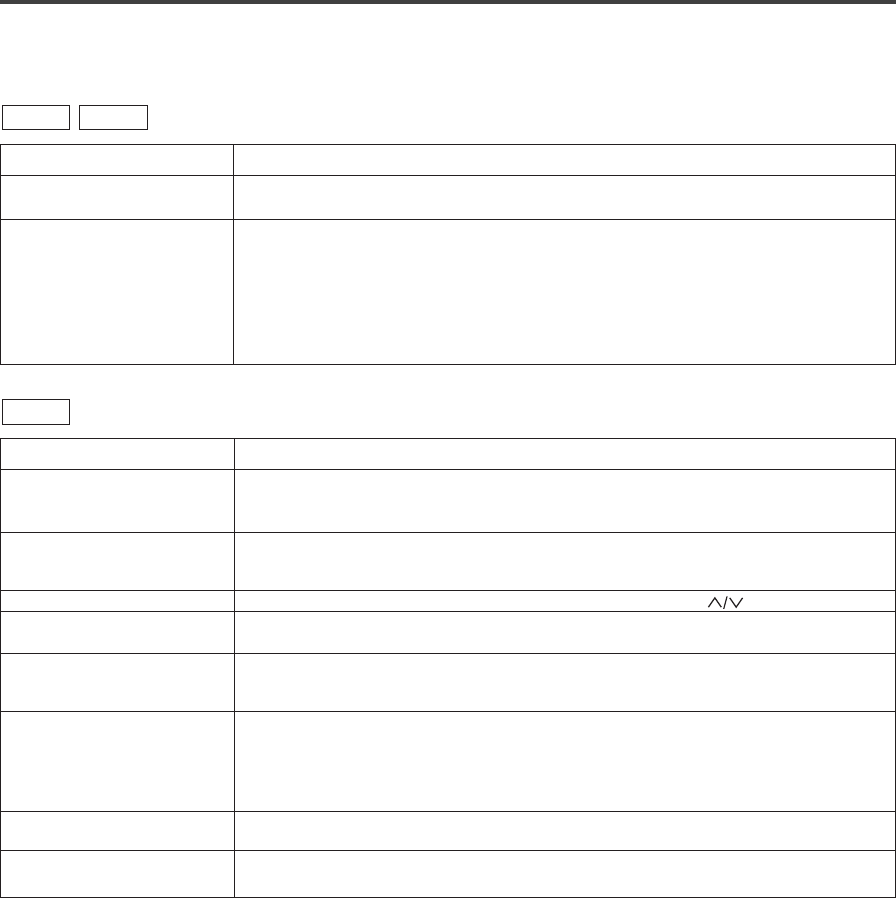
–
42
–
EN
2C15
TROUBLESHOOTING GUIDE
If the DVD/VCR does not perform properly when operated as instructed in this Owner's Manual, check the play-
er consulting the following checklist.
Mode
VCR
Mode
VCRDVD
PROBLEM CORRECTIVE ACTION
Timer recording is impossible. • Make sure the timer recording is set correctly.
• Make sure the power is off.
• Make sure the DVD/VCR clock is set correctly.
Cannot go into Record mode. • Make sure the tape has a safety tab. If needed, cover the hole with cellophane tape.
• Put the player in VCR mode. Press the VCR Button on the remote control so that the green VCR
OUTPUT light is lit.
Playback picture is partially noisy
. •
Adjust tracking control for a better picture by pressing [CHANNEL ] on the DVD/VCR.
Cannot view a tape but the • Head cleaning may be necessary. Refer to “AUTO HEAD CLEANING” .
audio is OK
.
• Make sure the DVD/VCR is not in the Menu mode.
No, or poor, playback picture. • Select channel 3 or 4 on your TV, then press [VCR/TV] so that the VCR/TV
indicator on the VCR comes on.
• Fine tune your TV.
TV programs cannot be seen • Re-check the ANT. IN and ANT. OUT connections. See page 3.
normally.
• Press [VCR/TV] so that the VCR/TV indicator on the DVD/VCR disappears.
• Press the VCR Button on the remote control to put it in the VCR mode. Check if the green VCR
OUTPUT light is lit.Then, set it to the TV position by pressing the VCR/TV Button. The VCR/TV
light goes off.
Video or color fades in and out • You cannot copy a copyrighted video tape. You are experiencing copy guard protection.
when making a copy of a video tape.
Cannot remove the tape.
• Check if the player is in the VCR mode. If not, press the VCR Button on the remote control to
switch the mode.
(
)
PROBLEM CORRECTIVE ACTION
No power. • Make sure the power plug is connected to an AC outlet.
• Make sure the power is turned on.
The player does not respond to
the remote control.
• Check if the power plug is connected to an AC outlet.
• Check the batteries in the remote control.
• Aim the remote control directly at the remote sensor. If necessary, remove all the obsta-
cles between the sensor and the remote.
• You have to be within 7 m of the player.
• Check if the correct mode is selected. If not switch the mode by pressing the DVD or VCR
Button, whichever you need, on the remote control.
H9210UD(EN)-2 02.4.15 10:18 AM Page 42


















