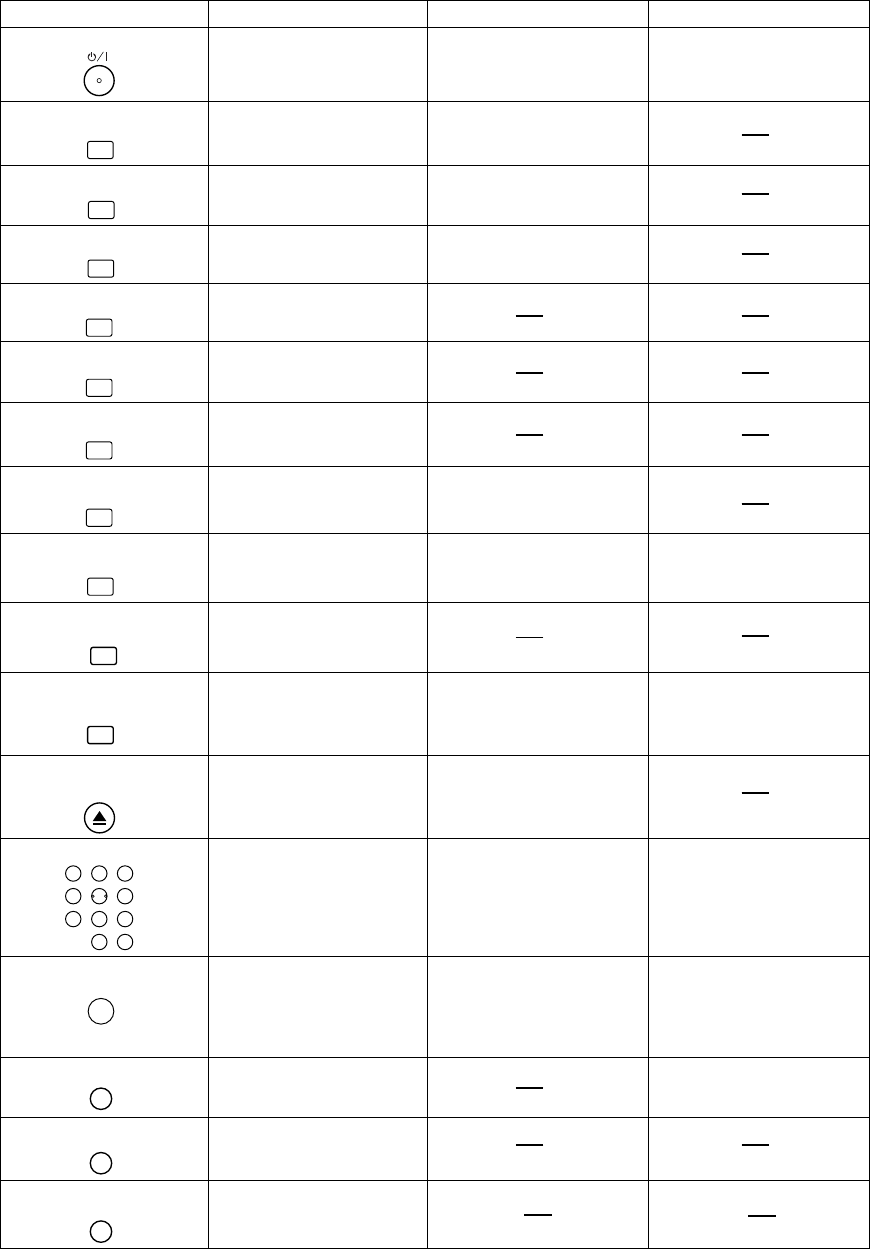
–
12
–
EN
2C15
A-B REPEAT
REPEAT
MODE
ZOOM
ANGLE
SUBTITLE
AUDIO
DISPLAY
SURROUND
MODE
SEARCH
CLOSE
OPEN
21 3
87 9
54 6
0
+10
+100
CLEAR
C. RESET
MENU
TOP MENU
RETURN
POWER/STANDBY Button
A-B REPEAT Button
REPEAT Button
MODE Button
SUBTITLE Button
DVD VCRCD
• Turns the DVD/VCR on and
off.
• Turns the player on and off. • Turns the DVD/VCR on and
off.
• Marks a segment
to repeat between A and B.
• Marks a segment
to repeat between A and B.
• Allows you to repeat play
a Chapter or Title.
• Allows you to repeat play
a Track or Disc.
ZOOM Button
• To set black level on/off.
• To set surround on/off.
• Allows you to program
a specific order or
random playback.
• To magnify part
of picture (x2/x4)
ANGLE Button
• Accesses various
camera angles on a disc.
• Accesses various
subtitles on a disc.
AUDIO Button
DISPLAY Button
• Accesses various
audio functions on a disc.
• To select STEREO,
L-CH or R-CH.
• Displays the current disc mode.
SURROUND Button
• Displays the current disc mode. • Displays the current time,
tape counter, channel.
• To activate the 3D sound.
• To search chapter or time.
• To rapidly return to
a location of disc.
• Search the makers.
OPEN/CLOSE Button
• To search track or time.
• To rapidly return to
a location of disc.
SEARCH MODE Button
NUMBER Buttons
CLEAR/C.RESET Button
• To open or close the disc tray. • To open or close the disc tray.
• To select chapter directly.
• To select track directly,
use display function,
or input program order.
• Clear the makers.
• Clear the makers.
• Removes status No.
in program input.
Tour of the Remote Control
Buttons on remote control work in different ways for DVD, CD and VCR :
Refer to the following table for correct use.
• Clear the number that is
entered incorrectly.
• Search the makers.
• Clear the number that is
entered incorrectly.
MENU Button
• Brings up the Menu
on a disc.
TOP MENU Button
• Brings up the Top Menu
on a disc.
RETURN Button
• Returns to a previous menu.
• To enter the setting mode for
INDEX SEARCH, TIME
SEARCH.
• To select channel.
• To reset the tape counter.
• Brings up the VCR Menu.
H9210UD(EN)-2 02.4.15 10:18 AM Page 12


















