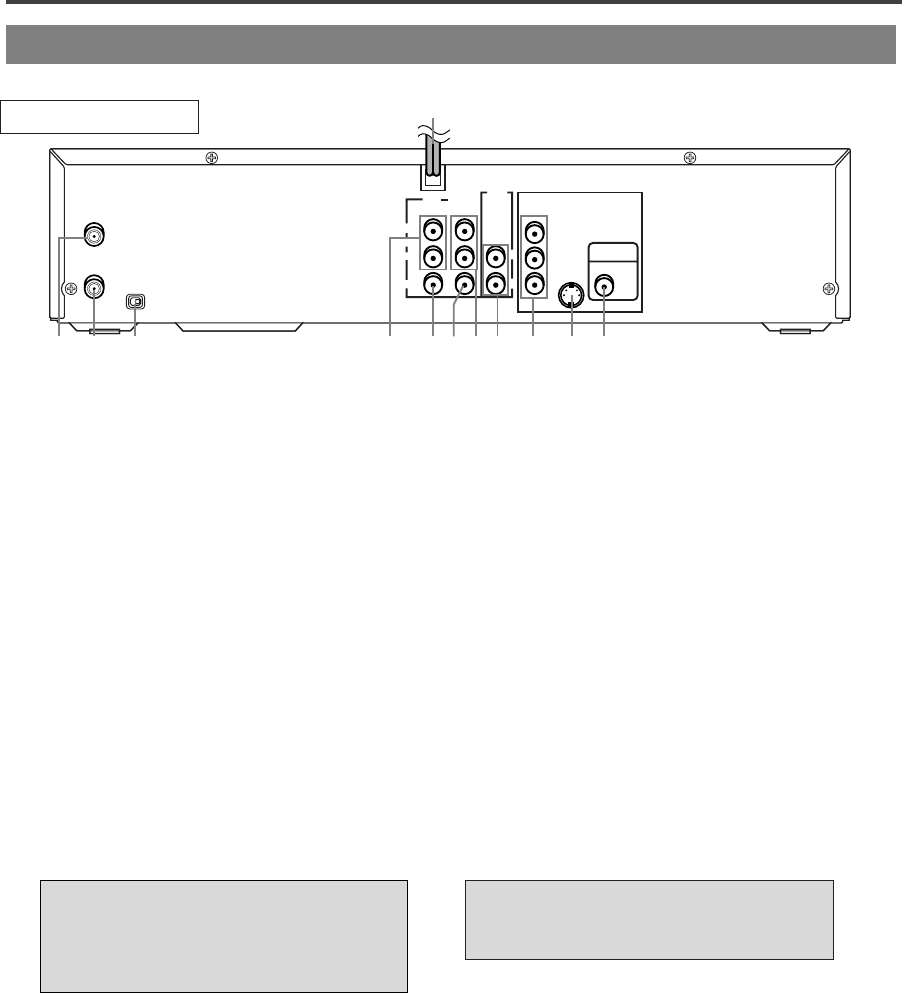
–
16
–
EN
2C15
HOOKUPS
DESCRIPTION-REAR PANEL
“DTS” and “DTS Digital Out” are
trademarks of Digital Theater
Systems, Inc.
Manufactured under license from
Dolby Laboratories. “Dolby” and the
double-D symbol are trademarks of
Dolby Laboratories.
1. AC POWER CORD
Connect to a standard AC outlet to supply power
to the DVD/VCR.
2. ANT-IN (Antenna In) Jack
Connect your antenna, Cable Box, or Direct
Broadcast System.
3. ANT-OUT (Antenna Out) Jack
Use the supplied RF coaxial cable to connect this
jack to the ANTENNA IN Jack on your TV.
4.
CH3/CH4 SWITCH
Set to channel 3 or 4 to use your TV with your
DVD/VCR.
5. ANALOG AUDIO IN JACKS (VCR only)
Connect audio cables coming from the audio out
jacks of a camcorder, another VCR, or an audio
source here.
6. VIDEO IN JACK (VCR only)
Connect a cable coming from the video out jack of a
camcorder, another VCR, or an audio-visual source
(laser disc player, video disc player, etc.) here.
7. VIDEO OUT JACK (DVD/VCR)
Connect the yellow video cable (supplied) here
and to the TV’s Video In jack.
8. ANALOG AUDIO OUT JACKS (DVD/VCR)
Connect the supplied audio cables here and to the
Audio In jacks of a television or other audio
equipment.
9. ANALOG AUDIO OUT JACKS (DVD only)
Connect the supplied audio cables here and to the
Audio In jacks of a television or other audio
equipment.
10.
COMPONENT VIDEO OUT JACKS (DVD only)
Connect optional component video cables here
and to the component Video In jacks of a televi-
sion.
11. S-VIDEO OUT JACK (DVD only)
Connect an optional S-Video cable here and to
the S-Video In jack of a television.
12. DIGITAL AUDIO OUT JACK (DVD only)
Connect an optional coaxial digital audio cable
here and to the Coaxial Digital Audio In jack of a
decoder or audio receiver.
ANT - IN
DVD/VCR
OUT
VCR
IN
AUDIO
OUT
DVD
DVD
COMPONENT
VIDEO OUT
L
L
Y
C
R
COAXIAL
S-VIDEO
OUT
DIGITAL
AUDIO OUT
C
B
R
R
AUDO
VIDEO
CH3 CH4
ANT - OUT
3 42 5
1
76 98 1110 12
REAR VIEW
H9210UD(EN)-2 02.4.15 10:18 AM Page 16


















