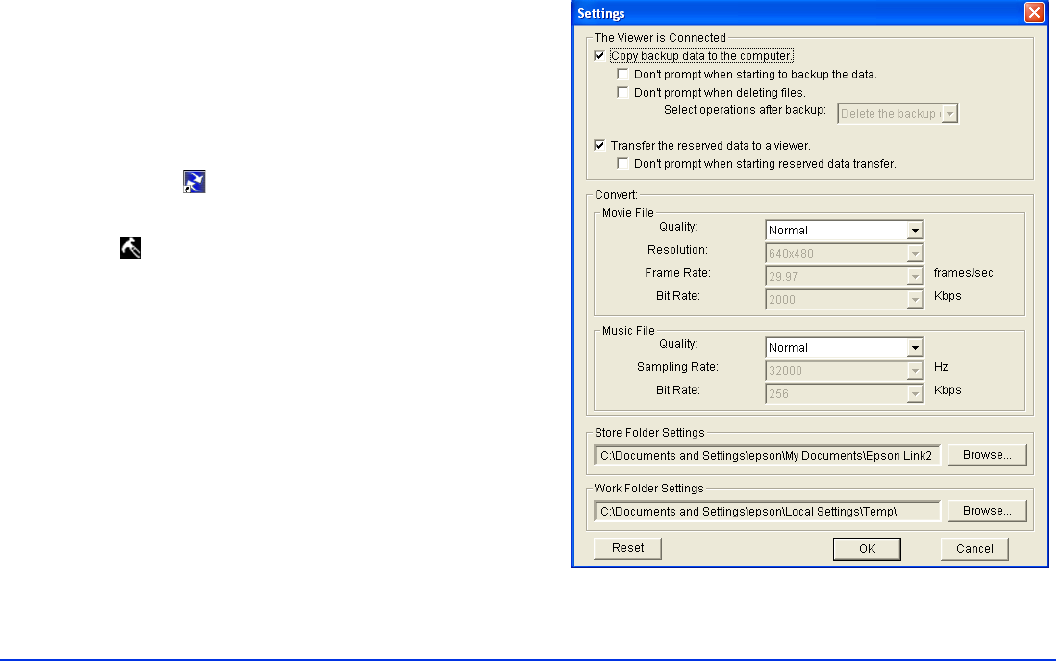
Managing Files 47
Setting Backup and Conversion Preferences
You can use the Settings window in Epson Link2 to change
the folder where files from the viewer are saved on your
computer.
You can also change the conversion settings for video files
transferred from your computer to the viewer. In Windows,
you can also change the conversion settings for audio files.
1 Double-click the
Epson Link2 icon on your desktop
to open the program.
2 Click the settings icon in the upper right corner of
the screen.
The Settings window appears.


















