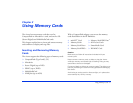Using Memory Cards 23
3 To enter a new name, use the Back (backspace) button
to clear the current name. Then enter a new name using
the 4-way ring or jog dial (highlight each character and
press
OK to enter it).
❍ To move the cursor forward or backward, press the
+ (plus) or – (minus) buttons.
❍ To delete the last letter input, press Back.
❍ To enter a space, press Menu.
❍ To switch between upper- and lowercase, press
Display.
❍ To cancel the name, highlight Cancel and press
OK.
4 After entering the name, highlight
Done and press OK.
Your files are copied to the new folder.