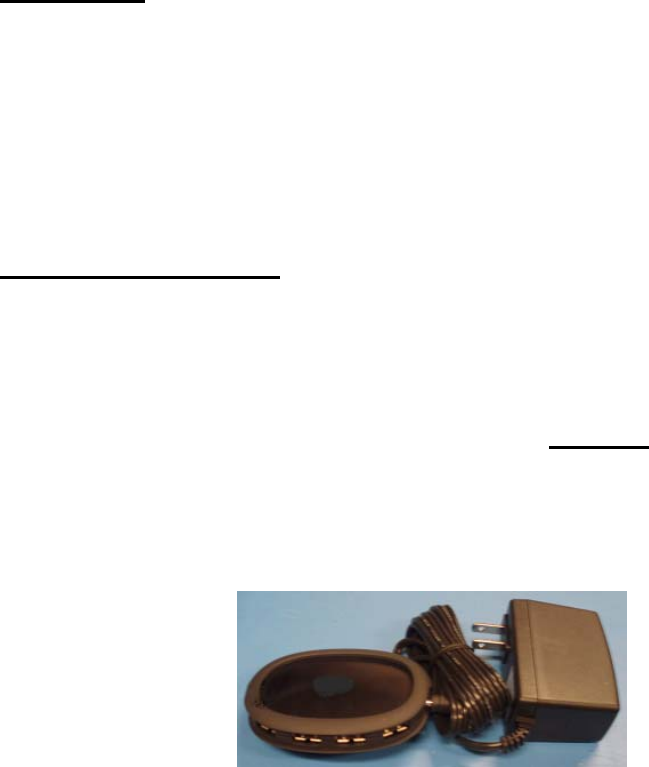
6
The computer recognizes the RECORDER if the same USB port is always
used and the Found New Hardware Wizard will not appear. Attaching the
recorder to a brand new USB port for the first time initiates the Found New
Hardware setup.
1.4 RED LED
A solid red LED (light) must always appear when RECORDER is connected to
the computer. The red LED appears only if the USB port supplies sufficient
power to the Recorder. If the power from the USB port is marginal an external
power supply such as USB hub should be used.
1.5 POWERED USB HUB
Most laptops and some desktops need the aid of an external power supply
(USB HUB) in order for the HAWK to function properly. If the power is
marginal the RECORDER will not connect or communicate with the
computer. The USB hub provided by ADS can be used to power the
RECORDER. The USB hub will be needed if the Red LED does not appear
from the recorder. All other USB devices such as PDAs, scanners, printers,
mouse, keyboard, etc, should be connected through the USB hub to reduce
device conflicts and power issues.
4 Port Powered USB HUB
Note!
Exiting this program should be done in a normal fashion. Killing power on
your computer in the middle of a program running under Windows may
cause you problems. If you are stuck, use CTRL-ESC-DELETE and
terminate the USBird program.


















