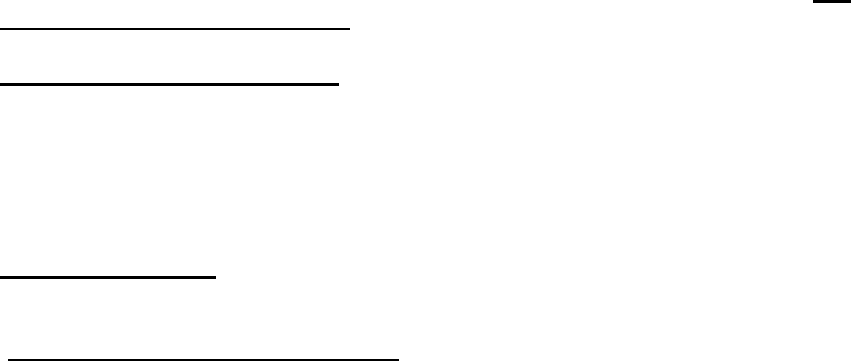
3
SECTION - 1
INTRODUCTION
The USBird support unit code was designed to be simple to use. To keep this
manual down in size the obvious settings and displays will not be covered. The
term "RECORDER" will be used when referring to the HAWK/4/8/8A, FALCON/4,
EAGLE8 /A/B/C/D/E, FLEX8E, and all other ADS recorders with a built in USB
port. Since the HAWK is the first of the new family to be released, the
terminology in this manual will be “HAWK”, however the EAGLE8 / A and all
new ADS recorders will use this PC program (USBIRD) for interface and
data archive.
For the hardware description of the HAWK, FALCON, EAGLE8/ A/B/C,
MONO8, FLEX8C and other recorders refer to Sec- 6, Sec-7, and Sec-8.
Section- 9 describes the PLAYER program plays the “audio” and “video” data
from the CD or DVD. The PLAYER program, which is automatically written to the
“CD” or “DVD” can also be installed on any computer that contains a CD/DVD-
ROM and a sound card. The installation steps are the same as given below. For
help, call ADS at 949 955-3103.
1.1 SYSTEM REQUIREMENTS
The CPU should be at least Pentium III or higher with 600 MHz processing
speed, 128 Megabyte RAM, and at least 20 Gigabytes of hard drive space. The
supported operating systems are Windows 98, 2000, XP, VISTA, and ME.
1.2 INSTALLATION
The software is supplied on one CD. It can also be retrieved from our Web Site at
(www.adaptivedigitalsystems.com) under Windows Support Code. Instructions
are shipped with every update and are also on the website. A copy is included
below. The CD contains the following folders:
1- USBird – software installs in DRSU (desktop, laptop) and PDR2
2- PLAYER – used to playback audio/video recordings
3- Windows Media Player- used to playback .AVI and .WAV files
4- MJPG_CODEC – used to compress HAWK video files
If the USBird version is 2.7x and higher the separate MJPG_CODEC
installation will no longer be needed because we now hard code our own
MJPEG Codec into the software.


















