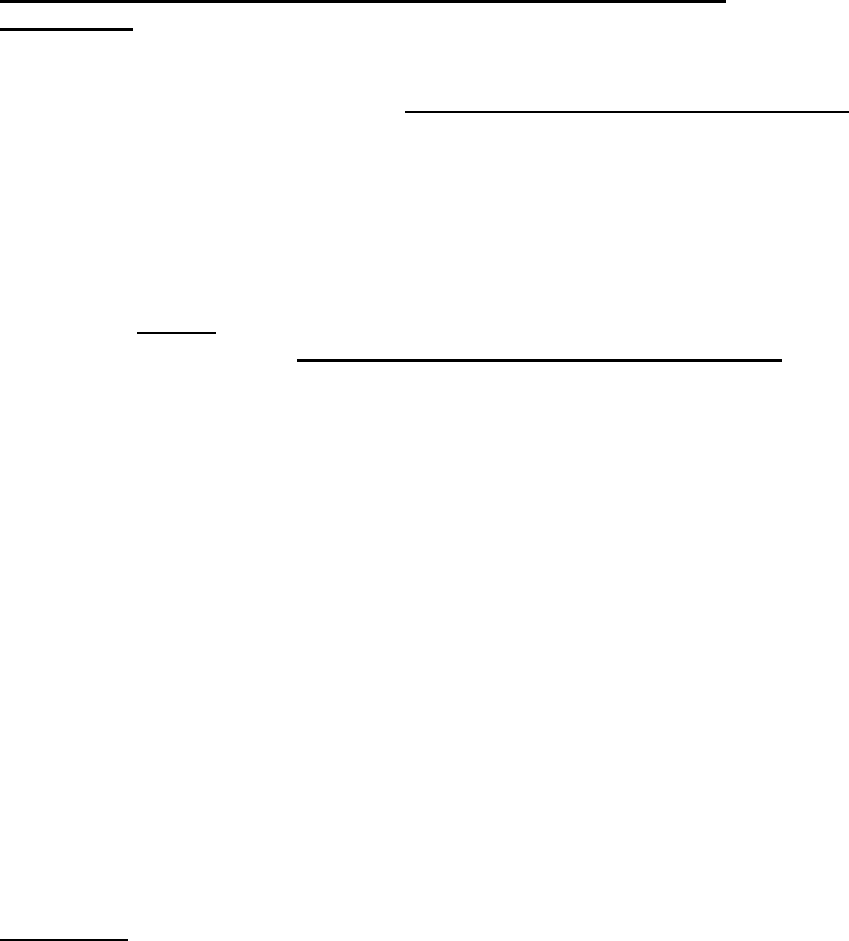
35
BATTERY Installation
The HAWK uses two 1.5 v, "AA" batteries for operation. The batteries are
installed series providing 3 volts. The HAWK8/A uses 2 and 4 “AAA” batteries.
Please note the label in the bottom of the unit for proper battery
installation.
Two "AA" Alkaline batteries will last for 3.5 – 4 hours, while two “AA” Photo
Lithium cells will last for 7.5 - 8 hours. You should not mix battery technology.
The HAWK uses about 315 mA at 3 volts while it is recording, and about 1 ma of
power while it is waiting, hence do not install the batteries a long time ahead of
its use. If the situation calls for it, you can insert the batteries a couple of days
ahead and still get the full recording.
NOTE!!
You should always use fresh batteries for each new operation. Used
batteries may leak, hence do not leave batteries in the RECORDERS.
LED
The RECORDERS have dual LEDs which turn red or green. The LED indicates
an operation. The RECORD "LED" in the front, near the RCD switch, is used the
same as the older FBIRD recorders. When the unit is turned "ON" the RECORD
LED will turn solid “red” indicating that it recognized the switch. When the
camera is connected, in 2 seconds the LED will turn solid “green” indicating that
the camera is ready and the record process has started.
Note!!
If the GREEN and RED LEDs do not show proper operation turn the HAWK
“OFF” for 5 seconds then press the “RCD” again.
Only during audio and no video recording the red LED will follow and trace the
loudest audio from the left microphone.
The LED will flash repeatedly 3 times when the recorder memory is full. If the
battery is low then the LED will flash ON and OFF slowly.
LED Codes
The red LEDs will flash 3 times repeatedly when the recorder’s memory is full.
Another reason for the red blinking LEDs is the data has been transferred and
the recorder memory needs to be erased. The recorder will not record. Go to
the nearest computer and erase the data.


















