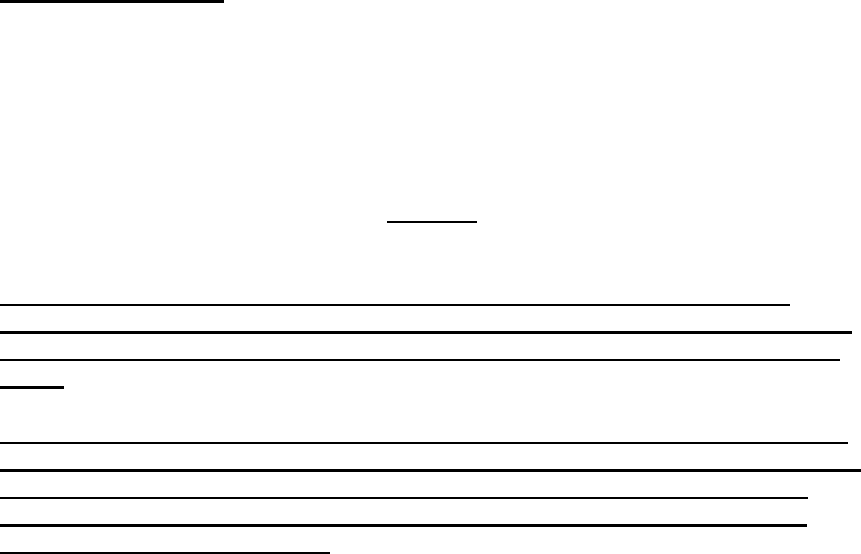
4
5- USBird_Manual - a PDF copy of this manual
6- USBird_Install - a PDF instruction guide to load software.
For new software installation follow this order:
1. Install USBird software. Refer to Appendix A.
2. Optional - Windows Media Player 7.1. If your computer does not
correctly display AVI files, install new Windows Media Player. Refer to
Appendix C.
After the installation, if you do not have a shortcut icon for the USBird or
the “PLAYER” programs you can go into Windows Explorer and open
C:\PROGRAM FILES\ADS\USBird. From there you can drag the shortcuts
“blue torch icons” {USBird.EXE and UBplayer.EXE} out by pointing to it
and holding down the left mouse button as you drag it off the screen.
1.3 RUN PROGRAM
To run the PC program, click on the shortcut “USBird”. From the Windows
operating system access the USBird program select All Programs, ADS,
USBIRD,USBIRD.
NOTE!!!
Conflicts between recorders and other devices such as USB printers,
scanners may occur. It is recommended to remove any other USB devices
until the recorder is configured and passed the FOUND NEW HARDWARE
setup
The first time you connect the HAWK to the computer’s USB port, the USB
drivers must be installed. Once the USB drivers are installed the computer
will be able to communicate with the recorder. The operating systems
(WIN-98, WIN- 2000, XP, VISTA) detect a new USB device in the FOUND
NEW HARDSWARE WIZARD.
These directions describe how to configure the FOUND NEW HARDWARE
WIZARD for USB drivers.


















