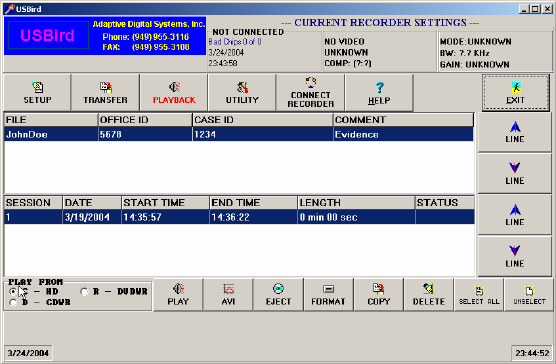
26
SECTION 5
PLAYBACK
In order to initiate playing video / audio perform the steps outlined below:
1. Select the PLAYBACK button located on the top row.
2. Select the “Source” drive, C, D, E etc in PLAY FROM
3. Select File and Session(s) you desire to listen and watch
4. Select Play button. Refer to Figure 5-1, Press PLAY
Figure 5-1 Press PLAY
Once you choose the file, it will be converted to MJPEG and played through the
USBirdPlayer. The recording will not be copied to the Hard disk, unless you
make an AVI file. Windows media Player will play the AVI file. Refer to Figure 5-
2 “USBirdPlayer” Menu


















