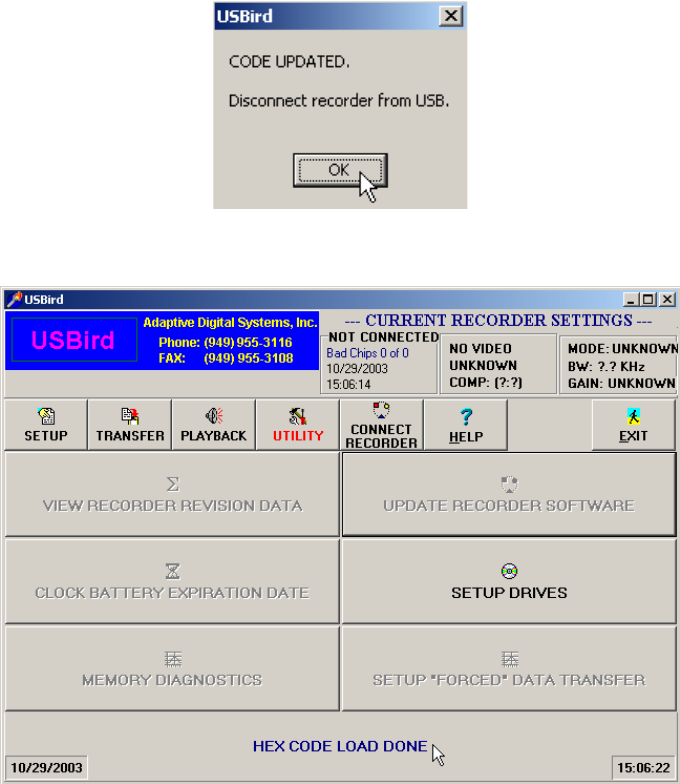
60
Do not unplug the recorder while it is updating the binary code, this can
cause malfunction in the Hawk. Code update takes approximately 40
seconds.
4. After binary code update is complete, select OK at the CODE UPDATED
box.
Refer to figure D-3 CODE UPDATED BOX.
5. Binary code update is successful when “HEX CODE LOAD DONE” is
displayed.
Refer to figure D-4 HEX CODE LOAD DONE SCREEN
Figure D-3 CODE UPDATED BOX
Figure D-4 HEX CODE LOAD DONE SCREEN
6. Disconnect RECORDER from USB cable for 10 seconds.
7. Reconnect RECORDER and select CONNECT RECORDER
8. Go to Setup and select the APPLY CHANGES button.


















