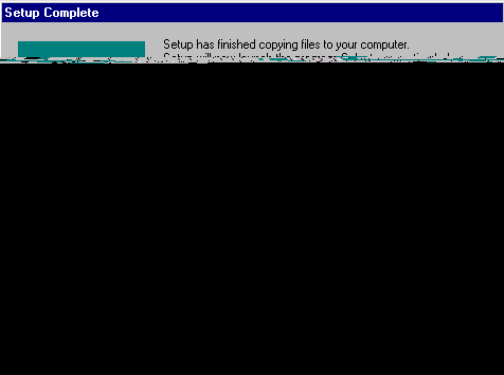
56
APPENDIX - A
USBird SOFTWARE INSTALLATION
To install/update the resident code from CD.
1. Remove existing software from the CONTROL PANEL/ ADD REMOVE
PROGRAMS
.2. Go to USBird folder and select ‘Setup.exe’.
10. In the Welcome screen, select next.
11. In the Choose destination location, select next.
12. In the Select Program Folder, select next. Start Copying files begins.
13. Drag out USBird short cut to Desktop.
14. Check the box, “Yes, Launch the program first” and select next in the
Setup Complete screen. Refer to
Figure A-1 Setup Complete
15. Close Hawk folder.
Figure A-1 Setup Complete
After the installation, if you do not have a shortcut icon for the USBird, you
can go into Windows Explorer and open C:\PROGRAM FILES\ADS\USBird.
From there you can drag the shortcuts “blue torch icons” {USBird.EXE} out
by pointing to it and holding down the left mouse button as you drag it off
the screen.


















