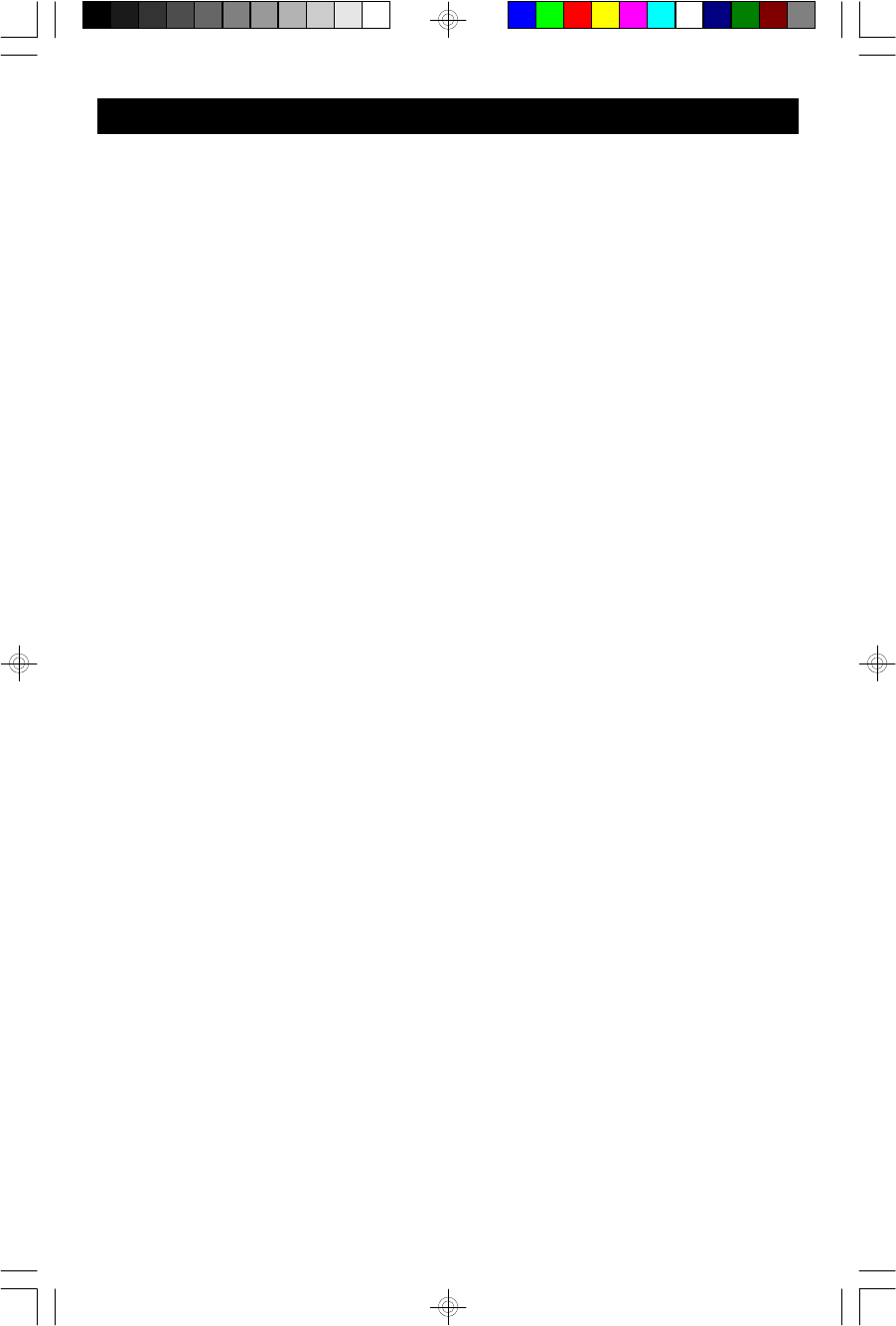
7
OPERATING INSTRUCTIONS
SETTING THE TIME, THE FIRST TIME
The first time you connect your new SmartSet
®
CD Clock Radio to the AC outlet
the clock will immediately begin to scroll. After a few seconds it will set itself
automatically to the correct year, month, date, day, and time in the Eastern Time
Zone, which is Zone 02. If you live in the Eastern Time Zone there is nothing else
to do. Your clock is now set and running. If you live in a different time zone you
must set the clock to your own time zone. You only make this adjustment one time.
The SmartSet clock will remember the time zone that you set and automatically
return to that time zone after every power interruption.
There are 7 time zones programmed into your SmartSet
®
CD Clock Radio as
follows:
ZONE 01 — ATLANTIC TIME
ZONE 02 — EASTERN TIME (The default setting)
ZONE 03 — CENTRAL TIME
ZONE 04 — MOUNTAIN TIME
ZONE 05 — PACIFIC TIME
ZONE 06 — YUKON TIME
ZONE 07 — HAWAIIAN TIME
To change the time zone from the ZONE 02 default setting:
• Press and hold the PROGRAM/TIME ZONE button. The display will show
“02” which is the Eastern Time Zone.
• While holding the PROGRAM/TIME ZONE button press either the SKIP FWD/
UP or the SKIP REV/DOWN button to adjust the zone display to your own
time zone as indicated above.
• When your zone appears in the display release the buttons. The display will
now show the correct time in your time zone.
CKD8300_ib071403.p65 14/7/2003, 15:087


















