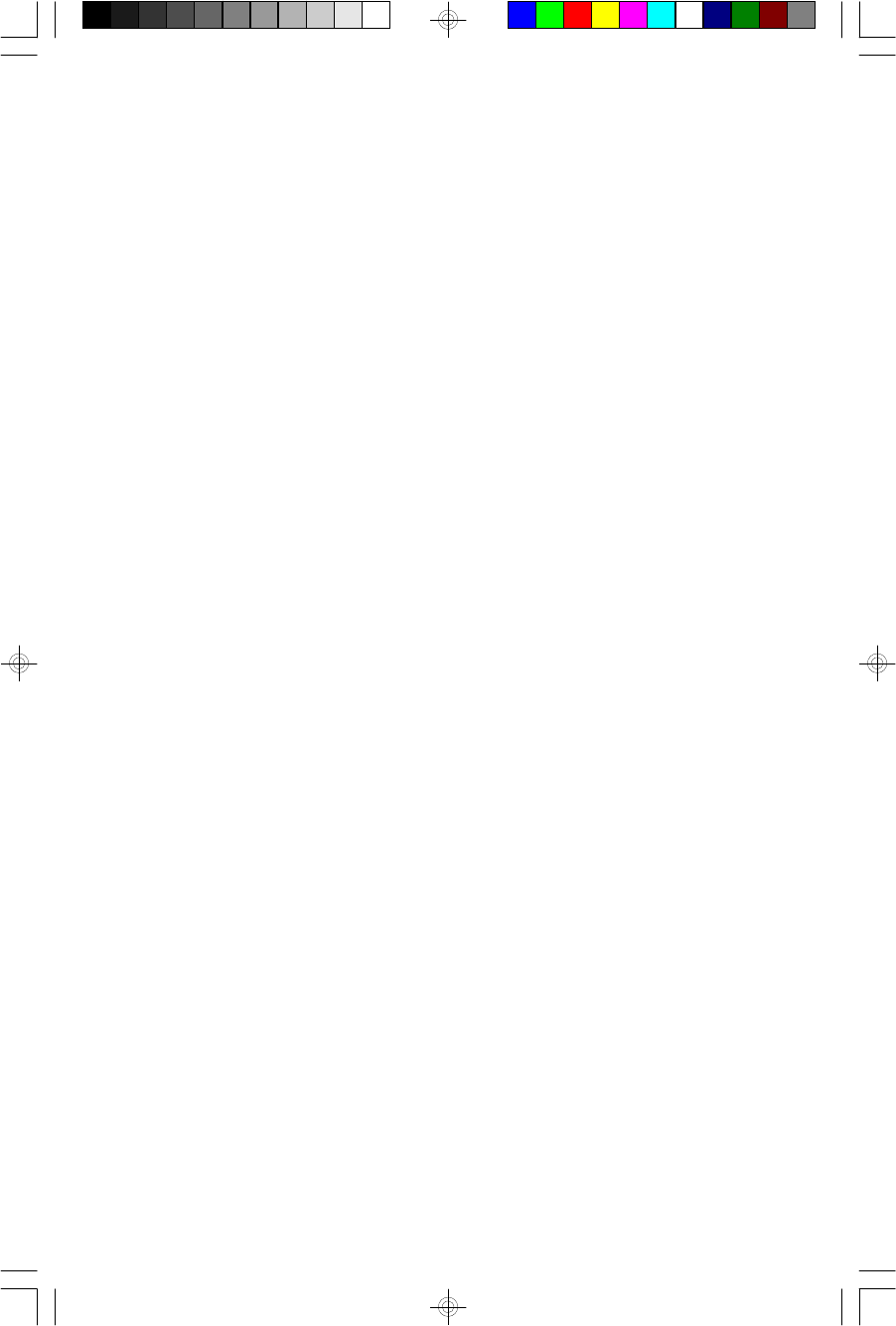
17
WAKE TO THE RADIO
1.) Set the MUSIC – BUZZ switch to ‘MUSIC’.
2.) Set the Function selector to AM, FM, or FM ST.
3.) Set the AL 1, or AL 2, or both selectors to ‘ON’. The AL (Alarm) LED indicator
will come ‘On’.
4.) Press the POWER button to turn the system ‘On’, tune to the desired station
and adjust the volume level to wake you up.
5.) Press the POWER button to turn the system ‘Off’.
At the selected wake up time the system turns ‘On’ and the Radio begins to play.
It will continue for one hour and then shut off and reset itself for the following day
(depending on the alarm mode you selected). To stop the radio sooner, press the
POWER button. The radio stops immediately but the alarm remains set. To cancel
the alarm completely set the AL 1 or AL 2 or both selectors to the ‘OFF’ position.
The AL LED indicator goes ‘Off’.
WAKE TO THE BUZZER
1.) Set the MUSIC – BUZZ switch to ‘BUZZ’.
2.) Set the AL 1, or AL 2, or both selectors to ‘ON’. The AL (Alarm) LED indicator
will come ‘On’.
At the selected wake up time the system turns ‘On’ to an electronic ‘chirp’ alarm. It
will continue for one hour and then shut off and reset itself for the following day
(depending on the alarm mode you selected). To stop the alarm sooner, press the
POWER button. The buzzer stops immediately but the alarm remains set. To cancel
the alarm completely set the AL 1 or AL 2 or both selectors to the ‘OFF’ position.
The AL LED indicator goes ‘Off’.
CKD8300_ib071403.p65 14/7/2003, 15:0817


















