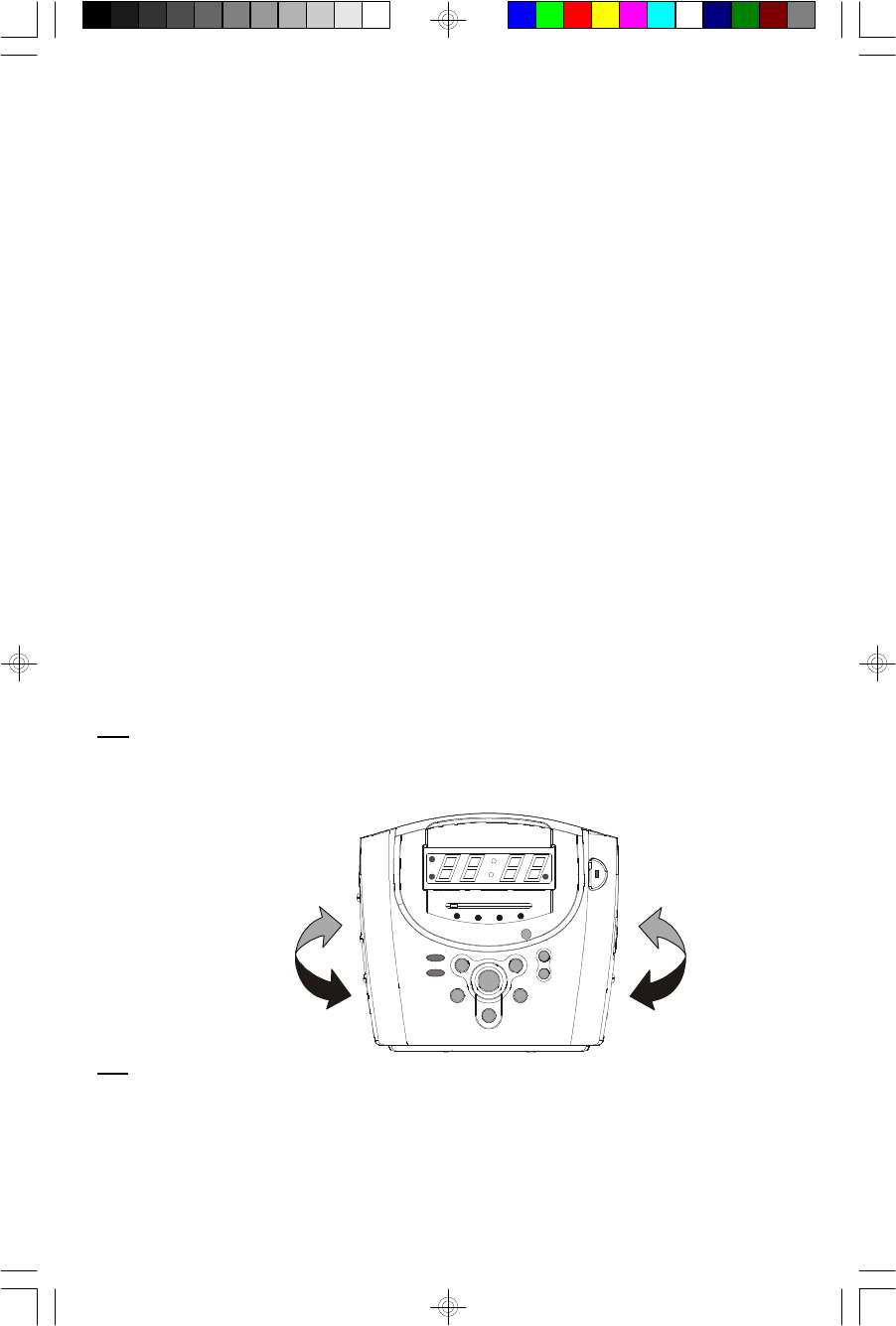
12
CHECKING THE WAKE UP TIMES
Whenever you want to check the wake up time settings, simply set either the AL 1
or AL 2 selector to the ‘ADJ’ position. The display will change from normal time to
wake up time. Return the AL 1 or AL 2 selector switch to the or ‘ON’ or ‘OFF’
position, and the display will revert to normal time.
Note: You cannot check the Wake Up Times if the function selector is set to the
‘CD’ mode. Set function selector to AM, FM, or FM ST modes.
LISTENING TO THE RADIO
1.) Press the POWER button to turn the unit ‘On’, The Power LED will light.
2.) Set the Function selector to the desired band, AM, FM, or FM ST.
3.) Tune to the desired station with the TUNING control.
4.) Adjust the VOLUME control.
5.) When finished listening press the POWER button to turn the unit ‘Off’. The
Power LED goes out.
ANTENNA INFORMATION
AM
For AM reception there is a built in ferrite bar. Rotate your Unit to the position that
provide the best reception.
FM
The lead wire located on the rear of your unit is for FM reception. The wire should
be fully extended and positioned for optimum reception.
CKD8300_ib071403.p65 14/7/2003, 16:1812


















