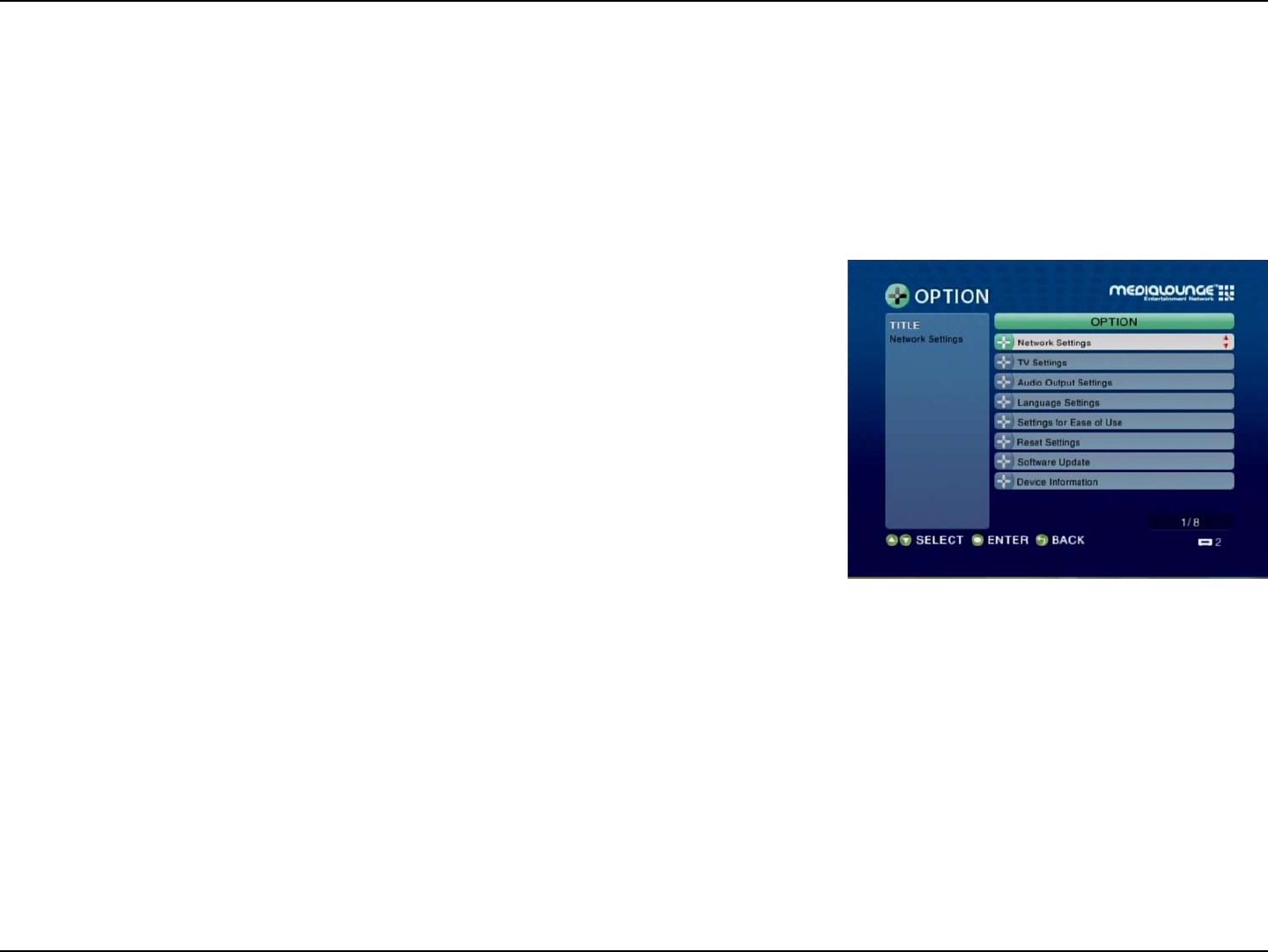
35D-Link DSM-510 User Manual
Section 3 - Configuration
Network Settings:
TV Settings:
Audio Output
Settings:
Language Settings:
Settings for Ease of
Use:
Reset Settings:
Software Update:
Device Information:
This option allows you to modify your wireless and wired settings. You can also
access your WCN
®
setup wizard from this screen.
This option allows you to change your video output type between Digital (HDMI)
and Analog (Composite), as well as the resolution size.
Select the audio output type for different audio formats.
This option allows you to choose the language that the interface is displayed in.
Here you can configure settings for your device’s startup, which will allow easier
access to your media.
This will restart your device to factory settings.
This option allows you to update the DSM-510.
This option displays information concerning the DSM-510.
Press the Setup button on your remote control to configure your DSM-510.
Options
Settings


















