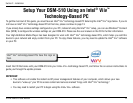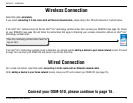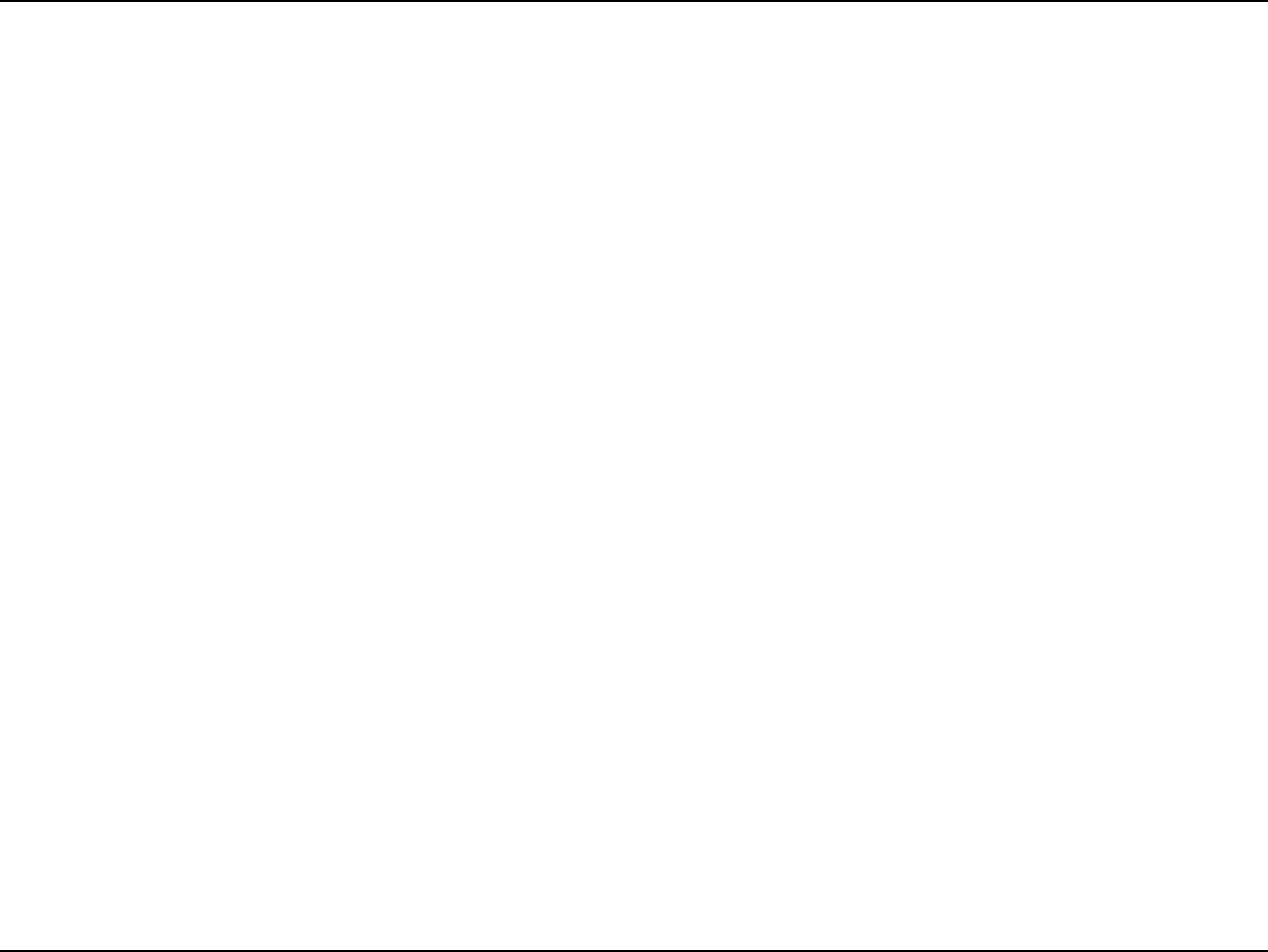
2D-Link DSM-510 User Manual
Table of Contents
Safety Information ..................................................4
Product Overview ...................................................8
Package Contents ..............................................................8
Minimum System Requirements .......................................8
Recommended ..................................................................8
Introduction .......................................................................9
Features ...........................................................................10
Wireless Installation Considerations .......................... 11
Setup Your DSM-510 Using an Intel
®
Viiv
™
Technology-Based
PC ................................................................... 12
Setup ...............................................................................13
Wireless Connection ........................................................14
Wired Connection ............................................................14
Connecting the DSM-510 ................................................15
Video Connections ....................................................15
Audio Connections ....................................................16
Network Connections ................................................17
Using the Remote Control ...............................................18
Power on the DSM-510 ...................................................19
Finalizing Your Wireless Connection with an Intel
®
Viiv
™
Technology Verified Router ..............................................20
Finalizing Your Wireless Connection without an Intel
®
Viiv
™
Technology Verified Router ..............................................21
Finalizing Your Wired Connection ....................................22
Adding a Device without an Intel
®
Viiv
™
Technology Verified
Router .............................................................................23
Adding a Device ...............................................................24
Setting Up the Intel
®
Viiv
™
Media Library .........................25
Navigating to the Intel
®
Viiv
™
Technology Settings Screen
and Images on Your PC ................................................... 25
Windows
®
Media Player 11 Setup ............................. 26
Enable Media Sharing - Windows
®
Vista .........................32
Settings............................................................. 35
Options ............................................................................35
On-Screen Keyboard........................................................36
Network Settings .............................................................37
Wired LAN Settings ...................................................37
Wireless LAN Settings ..............................................38
TV Settings ......................................................................40
Audio Output Settings .....................................................40
Language Settings ...........................................................41
Settings for Ease of Use ..................................................41
Reset Settings .................................................................42
Software Update ..............................................................43
Device Information ..........................................................43
Windows
®
Connect Now for XP ................................. 44
Windows
®
Connect Now for Vista ...................................50
Table of Contents