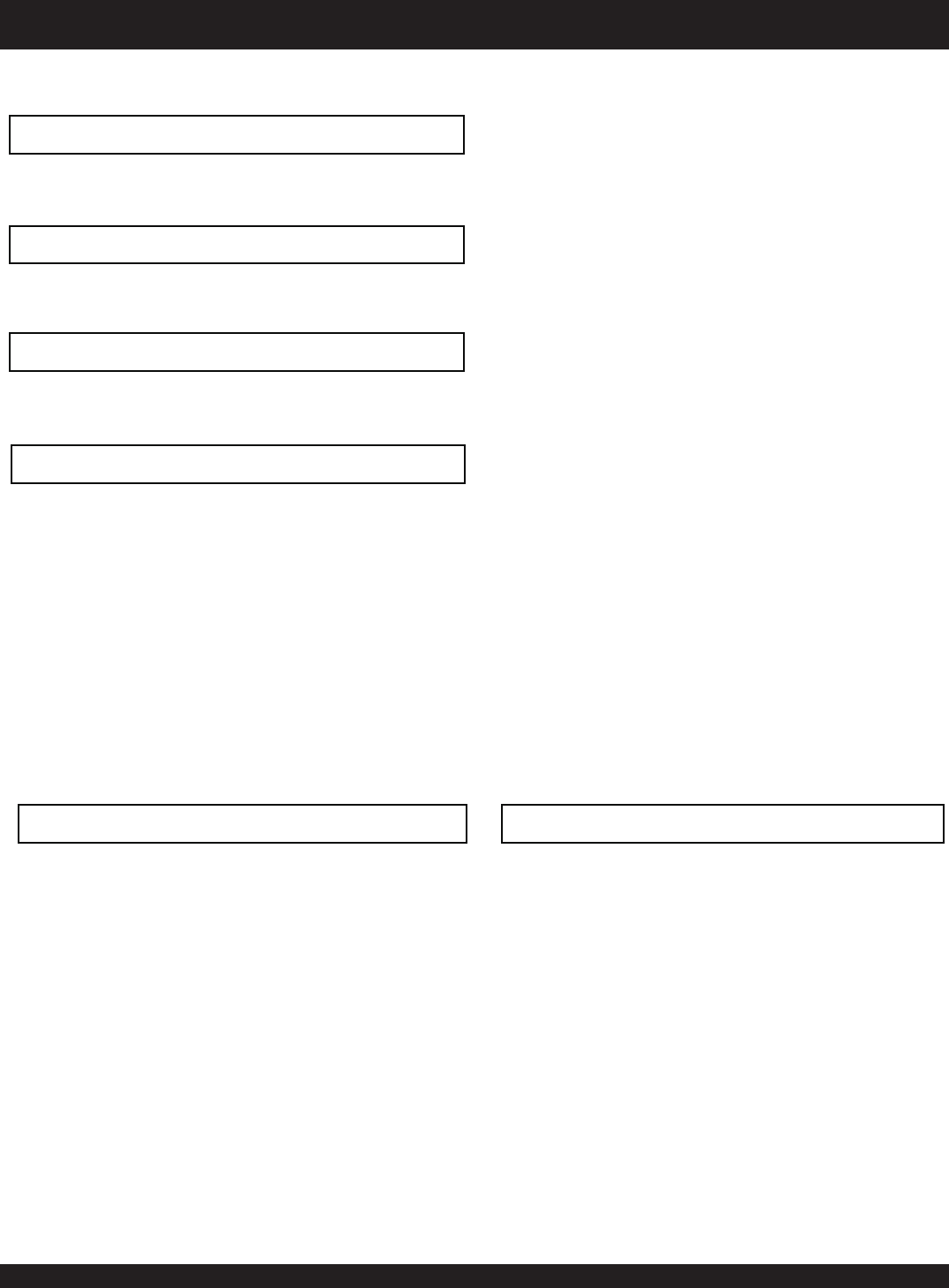
IMPORTANT BATTERY SAFETY PRECAUTIONS
Charging
Read these instructions carefully before using the battery.
Do not disassemble the cells and battery.
Do not use a damaged battery.
Do not expose the battery to fire, or throw the battery into a fire. This may cause the battery to explode.
Use the specified charger only.
Do not touch the battery terminals with metal objects.
Keep out of reach of children.
If any electrolyte contacts with your hands or clothes, wash it off thoroughly with water.
The battery may present a risk of fire or chemical burns if misused.
Charging shall be less than specified 8.4 V.
The battery should be charged within the specified temperature of 0~45° C.
Discharging
In order to prevent over-discharging, the battery should discharge between 7.2 to 7.8 V.
The battery should be discharged within the temperature range of -20~60° C.
Storage
The battery should be stored within the temperature range of -20~50° C.
Keep the battery terminals clean while storing.
Others
3
Notes on Copyright
This product incorporates copyright protection technology that
is protected by method claims of certain U.S. Patents and other
intellectual property rights owned by Macrovision Corporation
and other rights owners.
Use of this copyright protection technology must be authorized
by Macrovision Corporation, and is intended for home and
other limited viewing uses only unless otherwise authorized by
Macrovision Corporation. Reverse engineering or disassembly
is prohibited.
Manufactured under license from Dolby Laboratories. “Dolby”,
“Pro Logic” and the double-D symbol are trademarks of Dolby
Laboratories. Confidential Unpublished Works.
© 1992-1997 Dolby Laboratories, Inc. All rights reserved.
Consumers should note that not all high definition television
sets are fully compatible with this product and may cause
artifacts to be displayed in the picture. In case of 525 or 625
Progressive Scan picture problems, it is recommended that the
user switch the connection to the 'Standard Definition' output.
If there are questions regarding our TV set compatibility with
this model 525p and 625p DVD Player, please contact our
customer service center.
Note on Progressive Scan


















