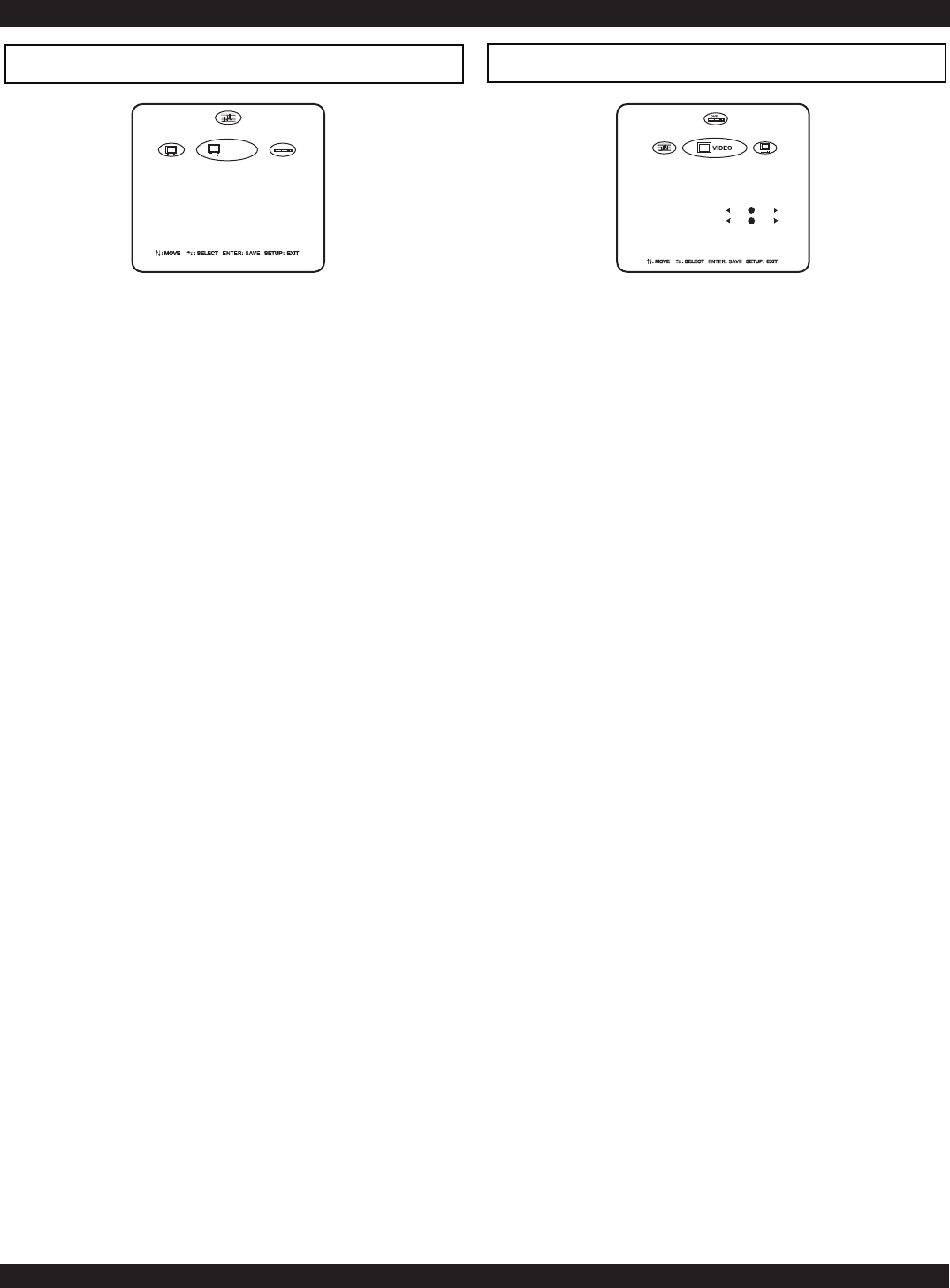
THE DVD PLAYER SETUP MENU
31
The VIDEO page
TV OUTPUT
Default Setting: NTSC
You can setup your DVD Player to work with televisions based
on the NTSC and PAL standards as well as televisions designed
to function with both standards, or “AUTO” models. NTSC is
the standard TV system used in the USA, Canada, Japan and
many other countries. The PAL TV system is used in Europe,
Africa, and the Middle East, among other places. Refer to your
TV’s documentation to make sure which model you have.
VIDEO OUTPUT
Default Setting: S-VIDEO
Use the default setting of S-Video when making a
COMPOSITE or S-VIDEO connection. Composite is the
most common type supported on TV’s. Make sure to switch to
the appropriate input channel on your TV that corresponds to
the Composite or S-Video input, depending on which cable you
use. To use the YCbCr setting for Component Video output,
you must connect the player to a TV using the special 3-to-1
Component Video cable, not included.
SCAN MODE
Default Setting: INTERLACED
This setting is only available to change after YCbCr has been
chosen as the VIDEO OUTPUT type. Only high-end P-Scan
TVs support PROGRESSIVE mode, which scans an entire
picture in one pass - as opposed to INTERLACED TVs which
scan the even lines in one pass and the odd lines in another.
WARNING: Change this setting ONLY if you are sure your
TV supports Progressive Scan.
CONTRAST
Adjust the CONTRAST level with the LEFT / RIGHT
ARROW keys.
SATURATION
Adjust the SATURATION of the video with the LEFT /
RIGHT ARROW keys.
TV OUTPUT
VIDEO OUTPUT
CONTRAST
SATURATION
OSD LANGUAGE
Default setting: ENGLISH
Sets the On-Screen Display language for the Setup Menu.
SCREEN SAVER
Default setting: OFF
The screen saver will automatically start when set to ON after
a few minutes of inactivity. To disable this function, set this
option to OFF.
AUTO STANDBY
Default setting: OFF
With screen saver set to ON, you have the option to enable
Auto Standby. When setting this option to ON, the DVD
player will go into Standby mode after 25 minutes.
MEMORY
Default setting: ON
This setting will remember where you stopped a DVD disc
and begin playback from that point when the disc is re-
inserted. When disabled, DVD discs will always begin
playback at the beginning.
LOAD SETUP DEF
Default setting: OK
Press the ENTER key to return all settings of your DVD
Player’s Setup Menu to the factory defaults. This will reset all
values for General, Audio, Video and Language settings, with
the exception of the Parental Control Password.
S/W VERSION
Displays the current software version for the DVD Player.
MCU VERSION
Displays the current microprocessor version for the DVD
Player.
The SYSTEM page
DVD
SYSTEM
OSD LANGUAGE
SCREEN SAVER
AUTO STANDBY
MEMORY
LOAD SETUP DEF
S/W VERSION
MCU VERSION
ENGLISH
OFF
OFF
ON
OK
XXXXXXXXXX
XXXX-XXX-XXXX
NTSC
S-VIDEO


















