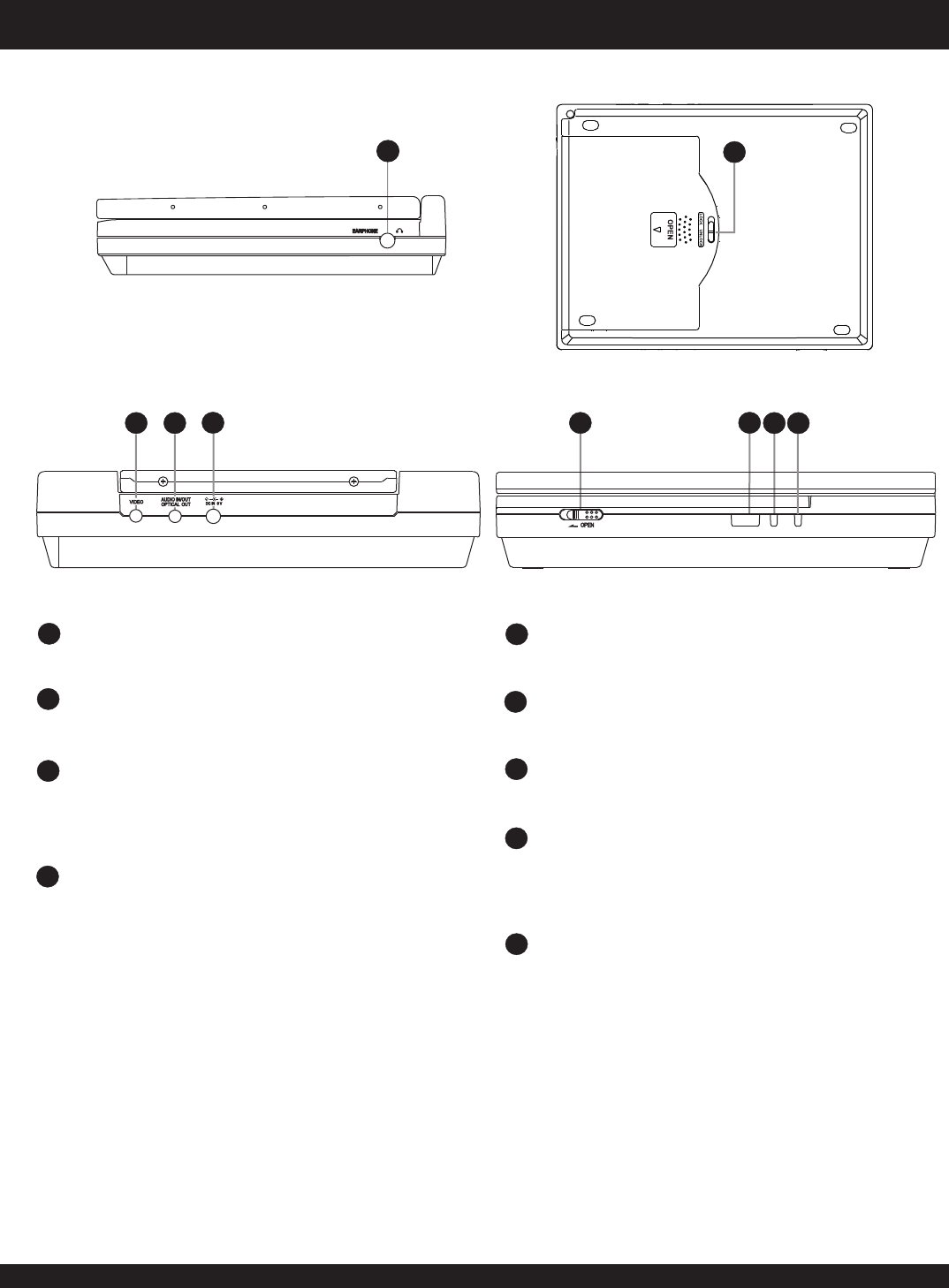
DVD PLAYER CONNECTIONS
11
Right Side
Rear Panel
Front Panel
HEADPHONE JACK POWER CORD SOCKET - DC IN 9V
Connect to the included headphones for a private listening Main power socket for the unit. Connect to the car adapter or
environment. AC power adapter.
BATTERY RELEASE LATCH
LCD SCREEN RELEASE LATCH
Slide release hatch in the direction of the arrow to release the
Slide latch to UNLOCK to take off battery compartment
LCD screen locking mechanism.
cover.
REMOTE CONTROL RECEIVER
VIDEO IN / OUT
The remote control receiver for the unit. Keep the receiver
Able to support Component, S-Video or Composite video
free from obstructions to allow for proper operation.
INPUT / OUTPUT for TVs with matching input. Use the
provided video cable or optional Component/P-SCAN cable
BATTERY STATUS LED
only for this connection.
Provides the charge status of the internal battery when the
unit is off and the battery is being charged. A RED color
AUDIO IN / OUT - OPTICAL DIGITAL IN / OUT
signals that the battery is in need of recharging and GREEN
Use the provided analog stereo INPUT / OUTPUT cable to
designates that the battery is fully charged.
make a connection between the unit and an audio output
device. The most common connection made is to a TV. You
STATUS LED
can also use a mini - optical cable (not included), to connect
The Status LED indicates the current MONITOR mode,
to a receiver or other device with a 5.1 channel decoder. This
glowing GREEN to indicate Internal LCD mode or External
is a coded digital signal.
Monitor mode, and ORANGE to indicate A/V Input mode.
1
2
3
4
5
6
7
8
4
5
3
7
6
8
9
1
2
9


















