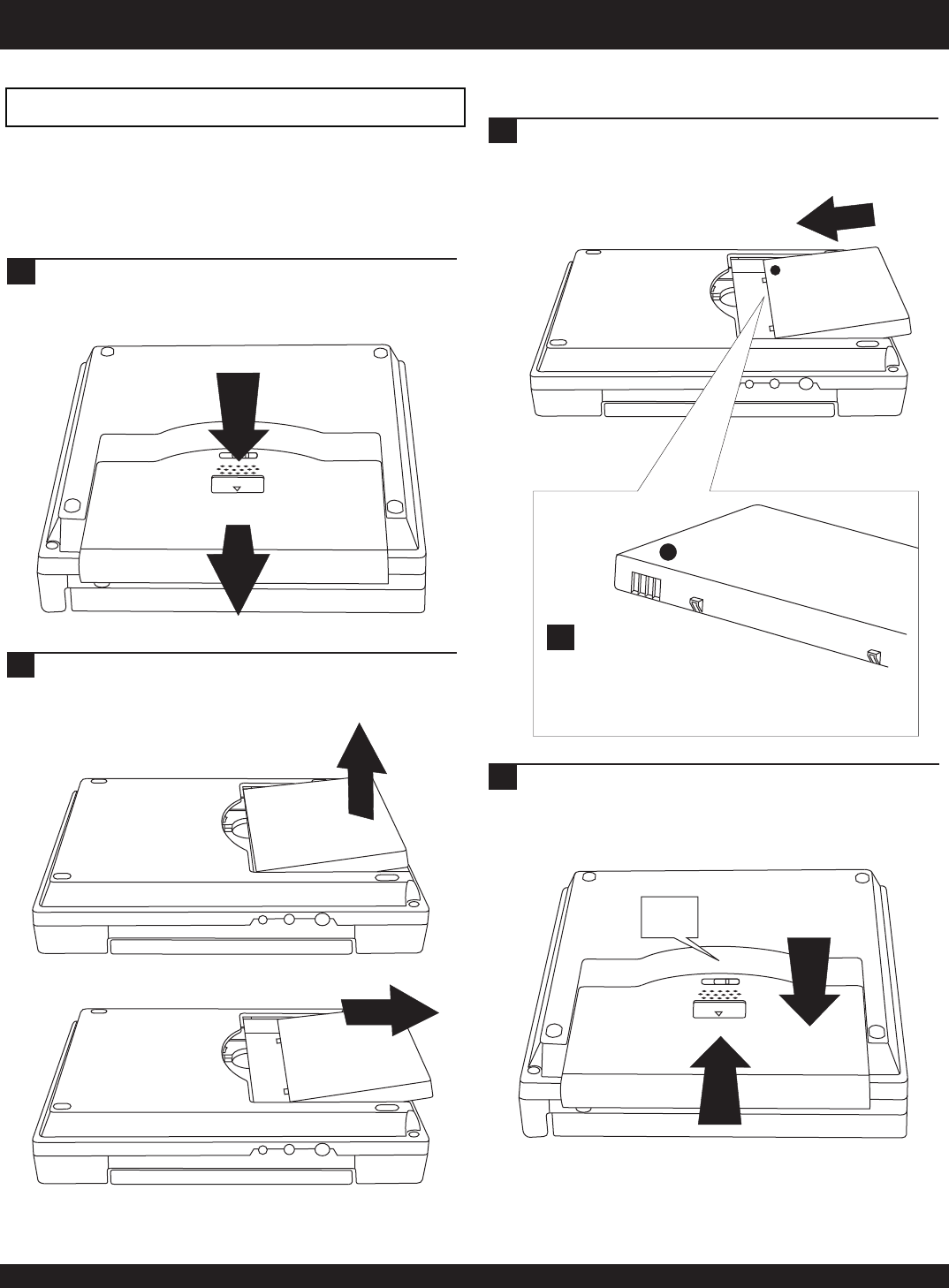
THE INTERNAL BATTERY
12
Insert the battery as shown below, first by placing the
battery into the compartment, aligned as shown below
with the top facing up. Next, gently slide the battery in
until it lays flush with the bottom of the unit.
11
Your portable DVD player features an internal battery pack. To
access the battery compartment for insertion or removal of the
battery, follow these steps.
11
Accessing the Battery
Turn the DVD player upside down as shown below. Slide
the battery latch to UNLOCK. Press down on the DOTS
to unlock the battery compartment cover while sliding
the cover off.
Top
To remove the battery, gently lift up the end closest to
the edge of the unit as shown below. Then pull the
battery out.
12
!
!
Important
The battery must be inserted
with the connector pins aligned
to those in the compartment as
shown above.
Removing the Battery
Rear Panel
Top
Inserting the Battery
2
Re-install the battery compartment cover by laying it flat
with about a ½” space between the button and the
bottom of the player as shown below. Next, slide the
compartment cover closed until it snaps into place, and
then slide the battery latch to LOCK.
½”


















