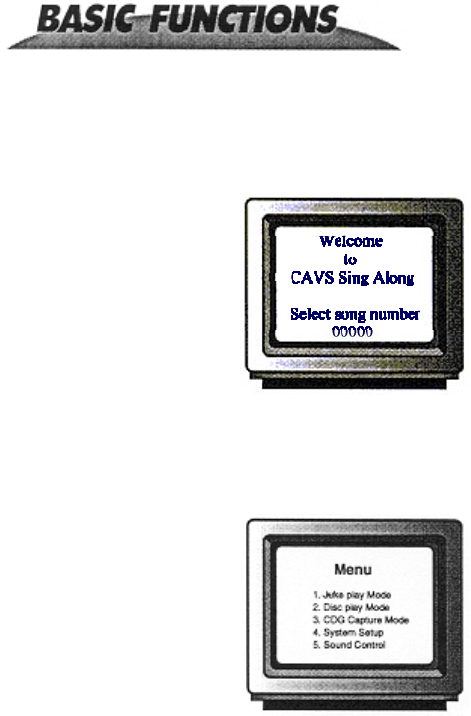
7. HOW TO OPERATE
1. Power on
Plug in the power cord and press the POWER button when the standby light is lit. The JB-99 will boot up to the
initial screen of the Jukebox Play mode.
2. Menu screen
From the Jukebox Play mode, press the Menu button to go to the Menu screen.
From this Menu screen, you may select a mode from the following choices:
1. Jukebox Play Mode: To play songs from Jukebox or discs.
2. Disc Play Mode: To play songs from discs only.
3. CDG Capture Mode: To capture songs from discs.
4. System Setup: To manage System Setup.
5. Sound Control: To manage Sound Control.
Note: The disc tray will not operate until you have selected a mode.
3. Jukebox Play Mode
To return to the initial screen of the Jukebox Play mode, press 1 button on JB-99 or on the remote controller.
30


















