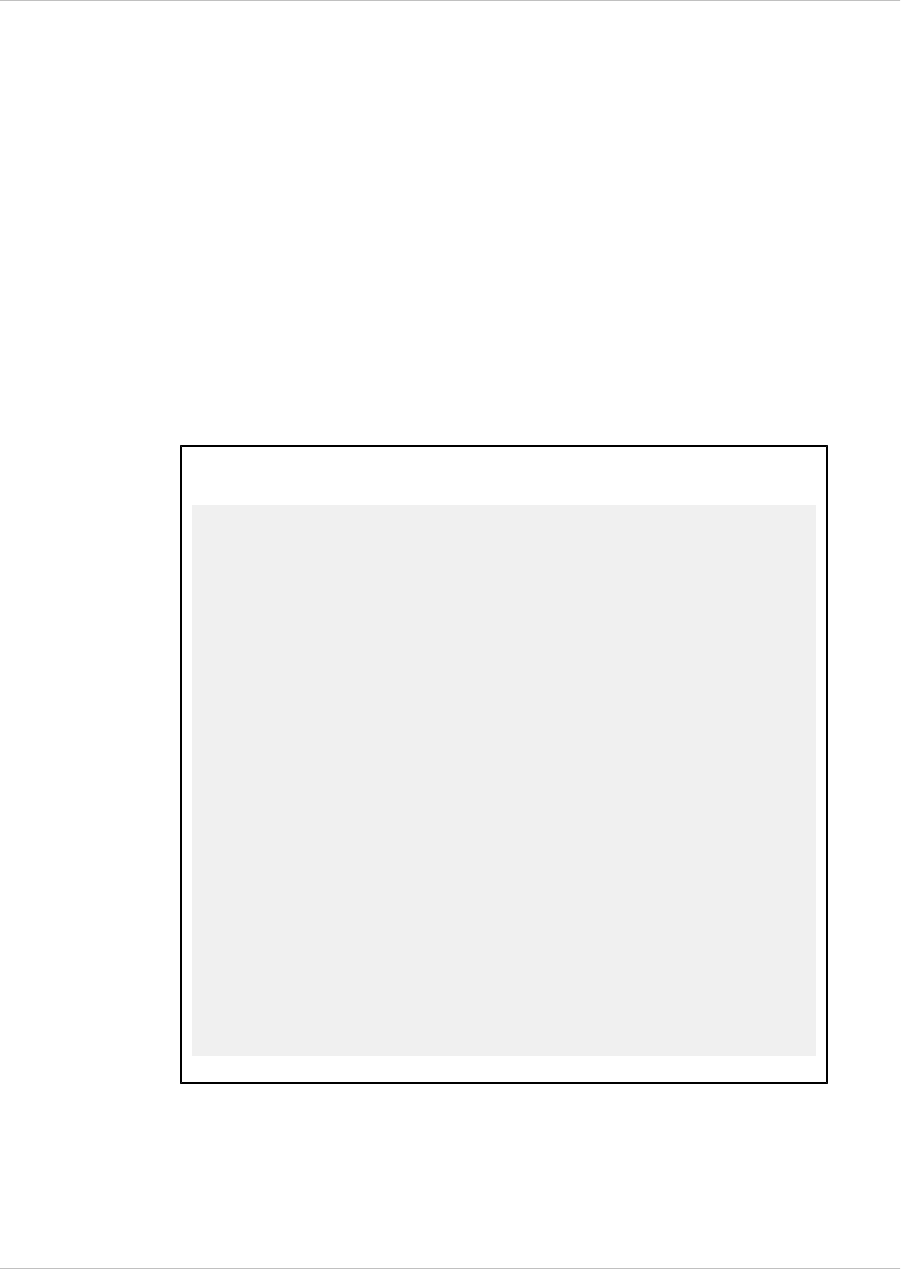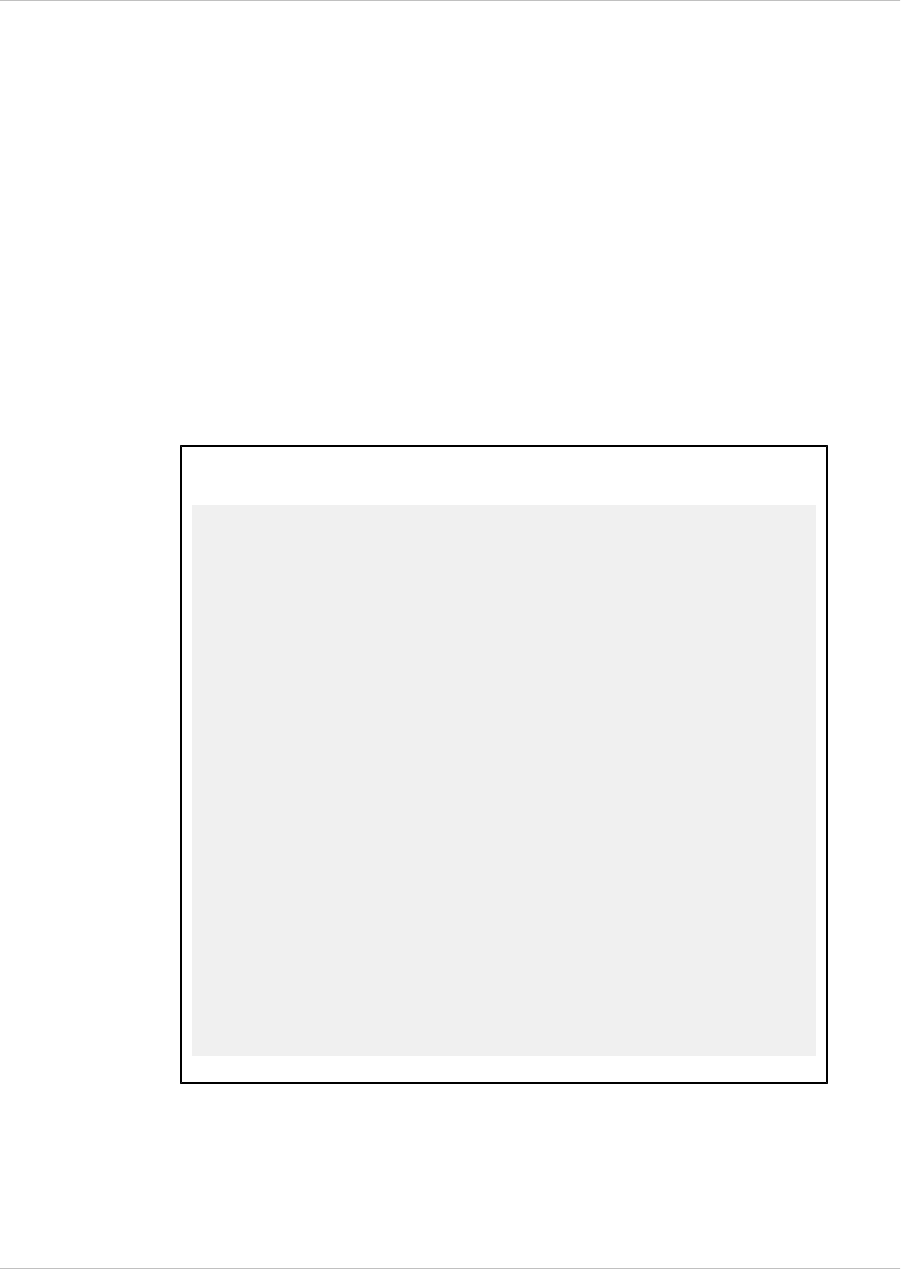
To modify or remove a user group by using the NetScaler
command line
w To modify a user group, type the set system group <groupName> command and the
parameters to be changed, with their new values.
w To remove a user group, type rm system group <groupName>.
To bind a user to a group by using the NetScaler command
line
At the NetScaler command prompt, type the following commands to bind a user
account to a group and verify the configuration:
w bind system group <groupName> -userName <userName>
w show system group <groupName>
Example
> bind system group Managers -userName user1
Done
> bind system group Managers -userName johnd
Done
> show system group Managers
Group name: Managers Prompt String: Group-
Managers-at-%h
User name: user1
User name: johnd
Done
> show system user user1
User name: user1 Prompt String: Group-Managers-at-
%h Prompt Inherited From: Group
Group name: Managers
Done
> show system user johnd
User name: johnd Prompt String: user-%u-at-%T
Prompt Inherited From: User
Group name: Managers
Done
To unbind a user from a group by using the NetScaler
command line
At the NetScaler command prompt, type the following commands to unbind a user
account and verify the configuration:
Citrix NetScaler Administration Guide
25