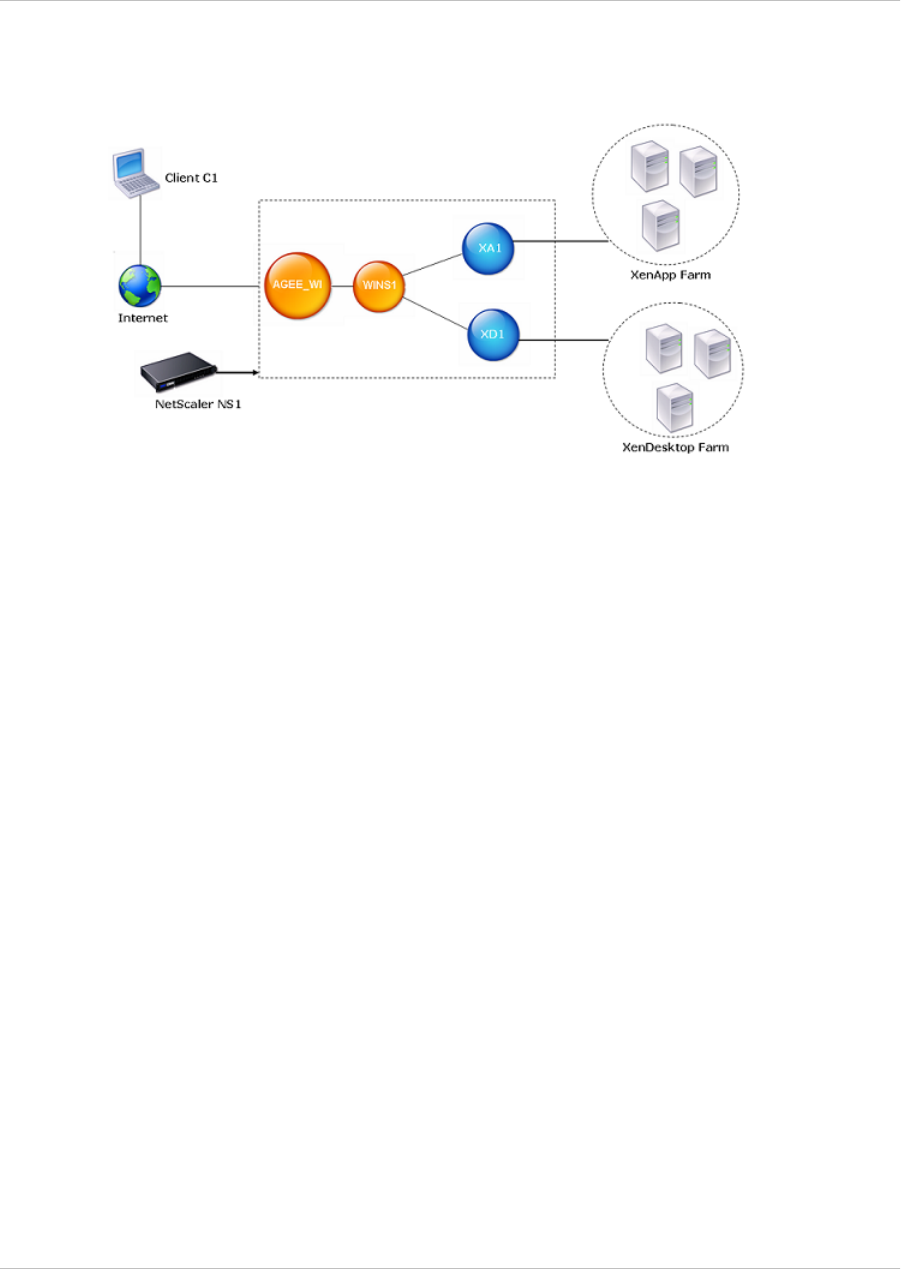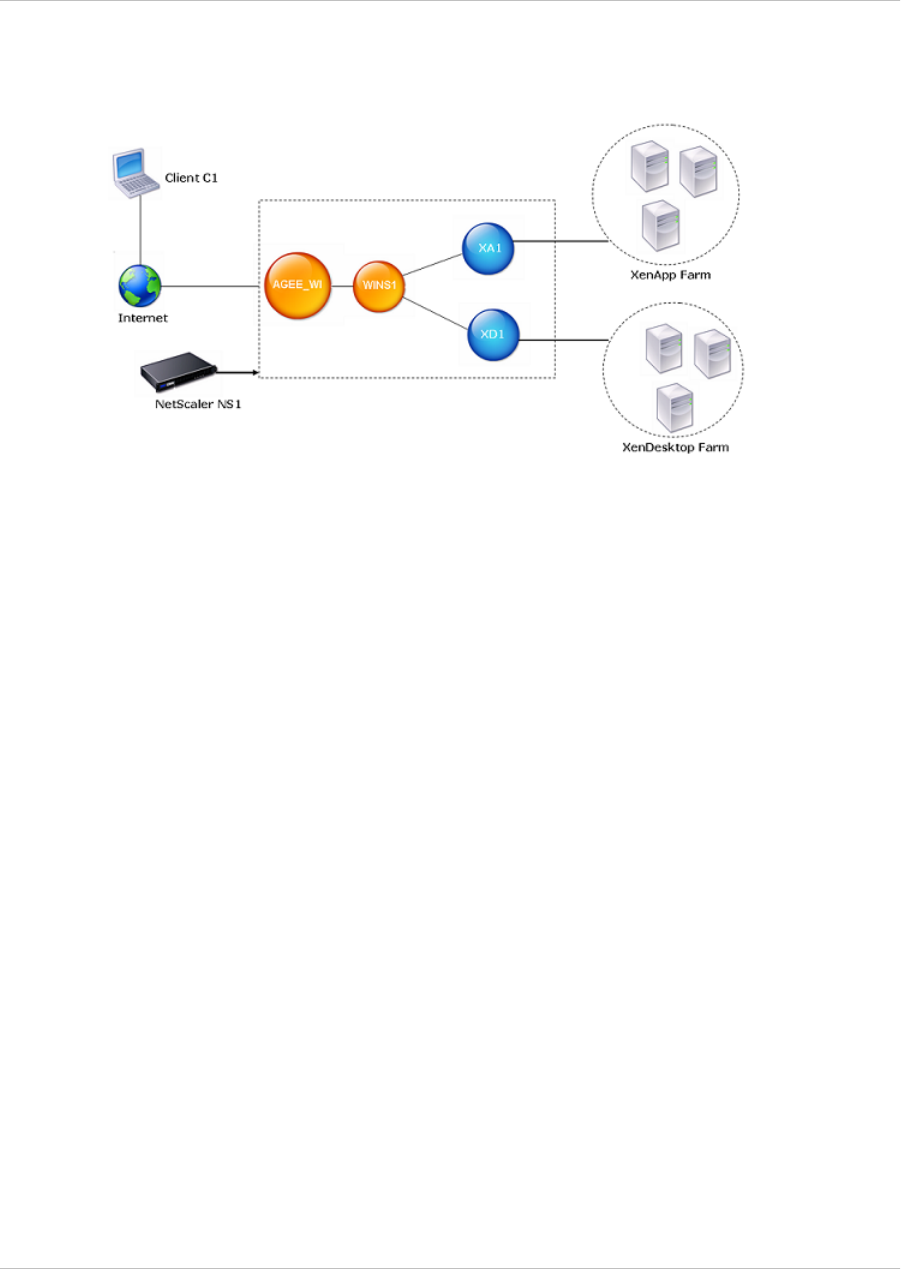
Figure 6-4. A Web Interface Site Configured for Remote Users Using AGEE
To configure a Web interface site for remote users using
AGEE by using the configuration utility
1. In the navigation pane, click Web Interface.
2. In the details pane, click Web Interface Wizard.
3. On the wizard Introduction page, click Next.
4. On the wizard Configure Web Interface Site page, specify the values for the
following parameters, which correspond to parameters described in Parameters for
configuring Web interface sites on page 153 as shown:
• Site Path* (You cannot change the name of an existing Web interface site.)
• Site Type
• Published Resource Type
• Kiosk Mode
•
•
•
•
* A required parameter.
5. Select Gateway Direct Mode and specify values for the following parameters,
which correspond to parameters described in Parameters for configuring Web
interface sites on page 153 as shown:
Chapter 6 Web Interface
164