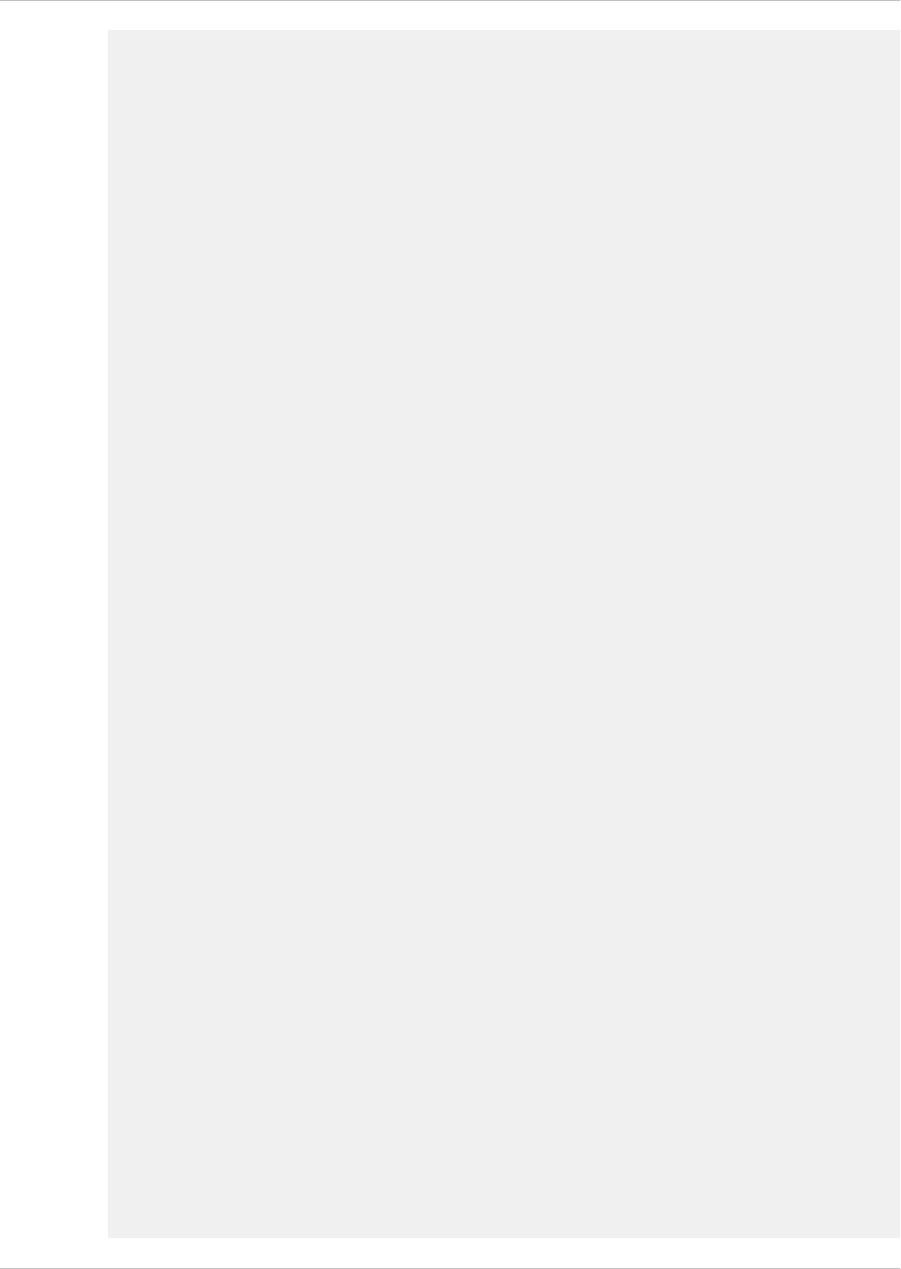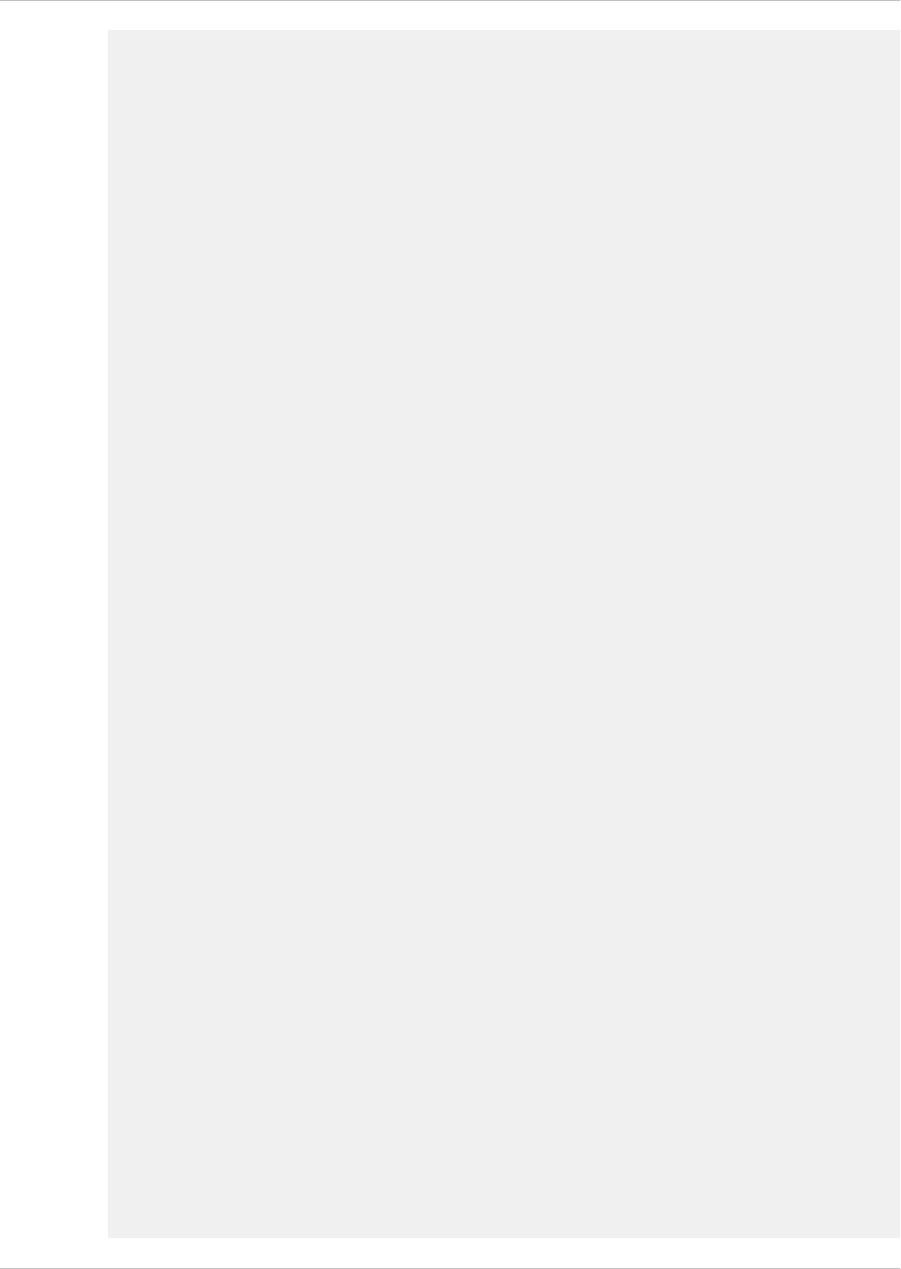
logFilenameFormat Ex%{%y%m%d}t.log
end default
##########
# netscaler caches example
# CACHE_F filter covers all the transaction with HOST name
www.netscaler.com and the listed server ip's
##########
#Filter CACHE_F HOST www.netscaler.com IP 192.168.100.89
192.168.100.95 192.168.100.52 192.168.100.53 ON
##########
# netscaler origin server example
# Not interested in Origin server to Cache traffic transaction
logging
##########
#Filter ORIGIN_SERVERS IP 192.168.100.64 192.168.100.65
192.168.100.66 192.168.100.67 192.168.100.225 192.168.100.226
192.168.
100.227 192.168.100.228 OFF
##########
# netscaler image server example
# all the image server logging.
##########
#Filter IMAGE_SERVER HOST www.netscaler.images.com IP
192.168.100.71 192.168.100.72 192.168.100.169 192.168.100.170
192.168.10
0.171 ON
##########
# NCSA Format logging, new file is created every day midnight or
on reaching 20MB file size,
# and the file name is /datadisk5/netscaler/log/NS<hostname>/
Nsmmddyy.log.
# Exclude objects that ends with .gif .jpg .jar.
##########
#begin ORIGIN_SERVERS
# logFormat NCSA
# logInterval Daily
# logFileSizeLimit 40
# logFilenameFormat /datadisk5/ORGIN/log/%v/NS%{%m%d
%y}t.log
# logExclude .gif .jpg .jar
#end ORIGIN_SERVERS
##########
# NCSA Format logging, new file is created every day midnight or
on reaching 20MB file size,
# and the file name is /datadisk5/netscaler/log/NS<hostname>/
Nsmmddyy.log with log record timestamp as GMT.
##########
#begin CACHE_F
# logFormat NCSA
# logInterval Daily
# logFileSizeLimit 20
# logFilenameFormat /datadisk5/netscaler/log/%v/NS%{%m%d
%y}t.log
# logtime GMT
#end CACHE_F
Citrix NetScaler Administration Guide
117