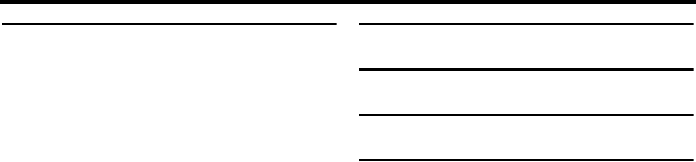
Contents
2 En
Setup Menu..................................27
Menu overview ...........................................27
Setup menu operation ...............................28
General setup menu ..................................28
Selecting DVD-Audio/Video mode ..................28
Locking/Unlocking the disc for viewing...........29
Programming tracks and discs...........................29
OSD language ...................................................30
Turning the screen saver on/off.........................30
Setting the sleep timer.......................................30
Turning the auto standby function on/off..........31
Displaying the DivX
®
VOD registration
code ...................................................................31
Audio setup menu......................................31
Setting the analog output...................................31
Setting the digital output ...................................32
Setting the HDMI audio output.........................32
Turning the speaker setup on/off.......................32
Setting the speaker channels .............................33
Setting the CD upsampling ...............................33
Turning the night mode on/off ..........................34
Video setup menu......................................34
Setting a color system for your TV...................34
Setting the TV display.......................................35
Turning the black level on/off...........................35
Turning the closed caption on/off .....................35
Adjusting the picture settings............................36
Adjusting the advanced picture settings............36
Turning the progressive scan function on/off ...38
Preference setup menu .............................38
Audio, subtitle, disc menu.................................38
Restricting playback with parental control........38
Selecting the PBC (playback control)
function..............................................................39
Selecting the MP3/JPEG menu .........................39
Selecting playback of VR format......................39
Changing the password .....................................39
Displaying DivX
®
external subtitle files ..........40
Resetting the system..........................................40
Language Codes ......................... 41
Troubleshooting.......................... 42
Glossary....................................... 44
Specifications.............................. 46


















