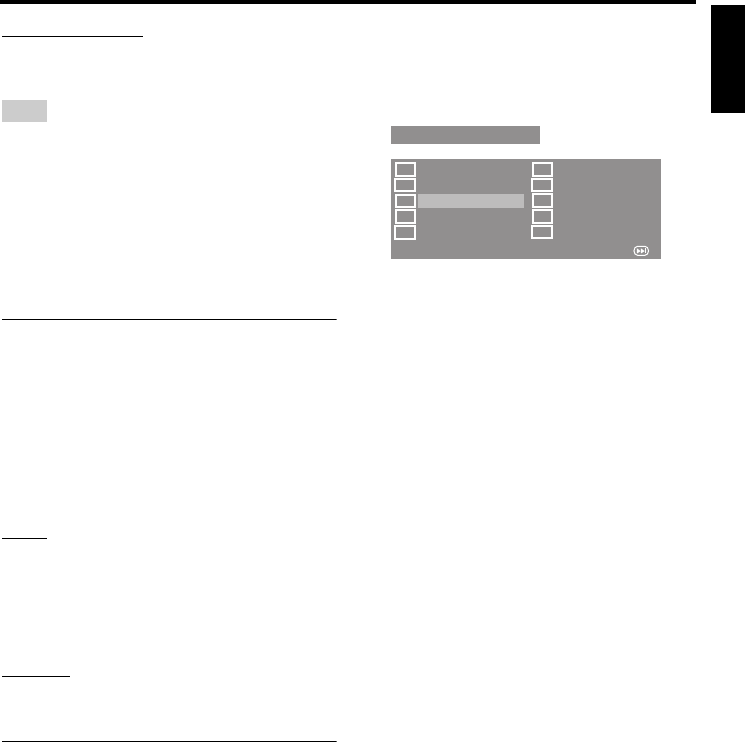
29 En
Setup Menu
English
DVD-VIDEO MODE
Select this to play back only the DVD-Video
content.
This setting is only available when the DVD-Audio
disc is loaded and playback is stopped.
y
• When a DVD-Audio disc is played back in
[DVD-AUDIO MODE], the DVD-AUDIO
indicator lights up.
• When you select [DVD-VIDEO MODE], the
DVD-AUDIO indicator goes out.
Locking/Unlocking the disc for
viewing
Not all discs are rated or coded by the
manufacturer of the disc. You can prevent
playback of a specific disc by locking the disc.
You can lock up to 40 discs on this unit.
• Select [DISC LOCK] in “GENERAL
SETUP PAGE”.
LOCK
Select this to lock playback of the current disc.
Subsequent access to a locked disc requires a
six-digit password.
The default password is “000 000” (see
“Changing the password” on page 39).
UNLOCK
Select this to unlock the disc and allow future
playback.
Programming tracks and discs
Programming tracks (except SA-CD/
Picture CD/MP3/WMA/DivX
®
)
You can play back the contents of a disc in the
desired order by programming the tracks to be
played. You can store up to 20 tracks per disc
with a maximum of ten discs.
1 Select [PROGRAM] in “GENERAL
SETUP PAGE”.
2 Press
3
to select [FTS], and then press
ENTER.
➜ The input menu appears on the TV
screen.
■ To input your favorite tracks/
chapters
3 Use the numeric buttons (0-9) to enter a
valid track/chapter number.
4 Use
2
/
3
/5/ to move the cursor to the
next position.
• If the track/chapter number is more
than ten, press SKIP (33
l ) to move to
the next page, and then proceed with
programming.
OR
•Use
2
/
3
/5/ to highlight [NEXT] on
the program menu, and then press
ENTER.
5 Repeat steps 3-4 to input another track/
chapter number.
■ To remove a track
6 Use
2
/
3
/5/ to move the cursor to the
track you want to remove.
7 Press ENTER to remove this track from
the program menu.
y
For SA-CD, you can program tracks on the CD
layer.
Note
1 04
2 10
3 _ _
4 _ _
5 _ _
6 _ _
7 _ _
8 _ _
9 _ _
10 _ _
PROGRAM: TRACK (01-17)
EXIT START NEXT


















