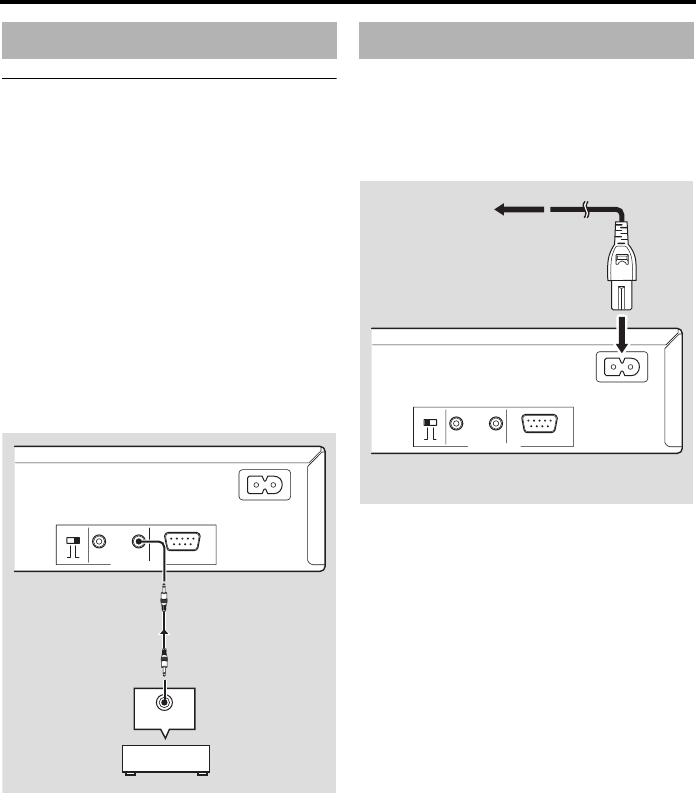
14 En
Connections
Remote control jacks
This unit has remote control input/output
jacks. If your AV receiver is a Yamaha product
and has the capability to transmit of SCENE
control signals, you can use the SCENE
function.
Connect the REMOTE CONTROL (IN) jack
of this unit to a remote control output jack of
your receiver using a commercially available
monaural mini-jack cable so that this unit
starts playback automatically by simply
pressing a button of your receiver.
When using the REMOTE CONTROL (IN,
OUT) jacks, set the REMOTE CONTROL
(ON, OFF) switch to ON.
y
• For details about the SCENE function, refer to
the owner’s manual supplied with your Yamaha
AV receiver.
• The REMOTE CONTROL (IN, OUT) jacks are
also used in custom installation.
After all other connections are complete, plug
the supplied power cable into the AC inlet of
this unit and then plug the power cable to an
AC outlet.
Other connection
REMOTE CONTROL
OUTONOFF IN
RS-232C
REMOTE OUT
This unit
AV receiver
Connecting the power cable
REMOTE CONTROL
OUTONOFF IN
RS-232C
This unit
To an AC outlet


















