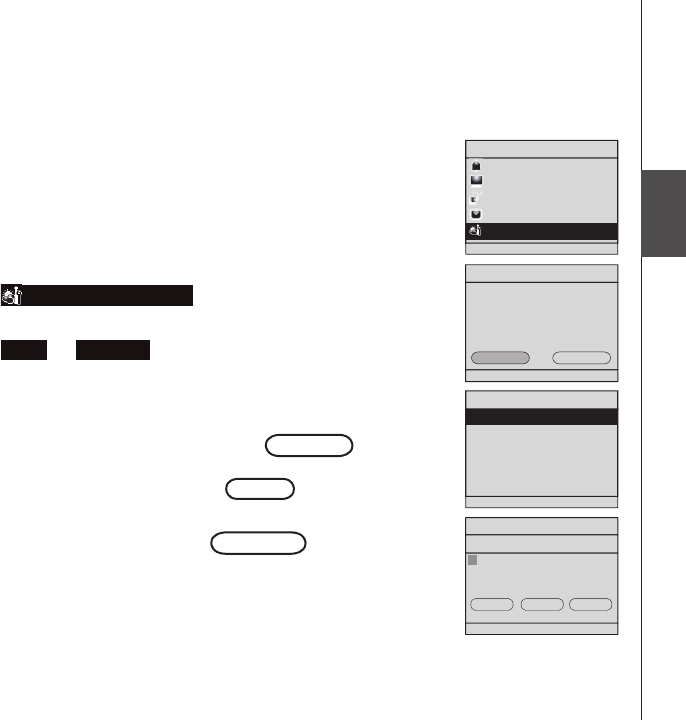
19
Basic operation
Menu
Weather Settings
ZIP or Area Code: None
Current Settings:
Country: None
CHANGE EXIT
Menu
Alarm
Screen Brightness
Wireless Network
Clock
Weather Settings
Select Country:
USA
Canada
Enter Zip Code:
DELETE DONE CANCLE
2 3 4 5 6 7 8 9 01
Menu
Weather settings
In this menu, enter your zip code (in the USA), or your postal code (in Canada).
After you have entered your zip or postal code, you can see the five day
weather forecast for your area by pressing the WEATHER (called INFO on
some models) key.
To program the weather settings for your area:
With the IS9181 turned on, press MENU.
Rotate the dial to highlight
Weather Settings
and press SELECT.
Press SELECT to change.
4. Rotate the dial to highlight
USA
or
Canada
and press SELECT. Depending
on which you choose, either the Enter ZIP Code or Enter Postal Code
screen appears.
5. Rotate the dial to highlight the character of the zip code or postal code and
press SELECT to add it to the entry line. You can select
DELETE
to erase
the last character. Repeat the character selection until the entire zip code or
postal code is displayed. Rotate the dial to highlight
DONE
and then press
SELECT. Weather settings saved appears.
Press BACK to return to the previous screen. Select
CANCEL
to go to the
screen with the current settings for the weather.
1.
2.
3.


















