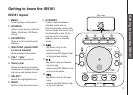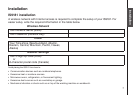8
To install the IS9181:
Plug the IS9181 power adapter into the power
port labeled DC 14V on the back of the IS9181,
and plug the other end into an electrical outlet
not controlled by a wall switch.
A progress bar appears on the screen while
booting up. It may take up to three minutes to
complete this process.
When the IS9181 is
nished booting up for the
rst time, Press STANDBY
to advance to device
setup appears on the
screen.
Press STANDBY and
the initial setup screen
appears (shown to the
right).
Press SELECT and
follow the setup screen
instructions.
For instructions on setting the Wireless
network, see page 15.
For instructions on setting the Clock, see page
17.
For instructions on setting the Weather
settings, see page 19.
1.
2.
IS9181 installation
Power adapter
Electrical outlet
not controlled by
a wall switch
Installation
Press STANDBY to advance to
device setup
Set up IS9181 system
1. Connect to a Wireless Network
NO
Steps:
2. Adjust the Clock
3. Enter location for Weather
YES
Continue Setup ?