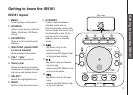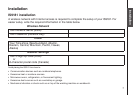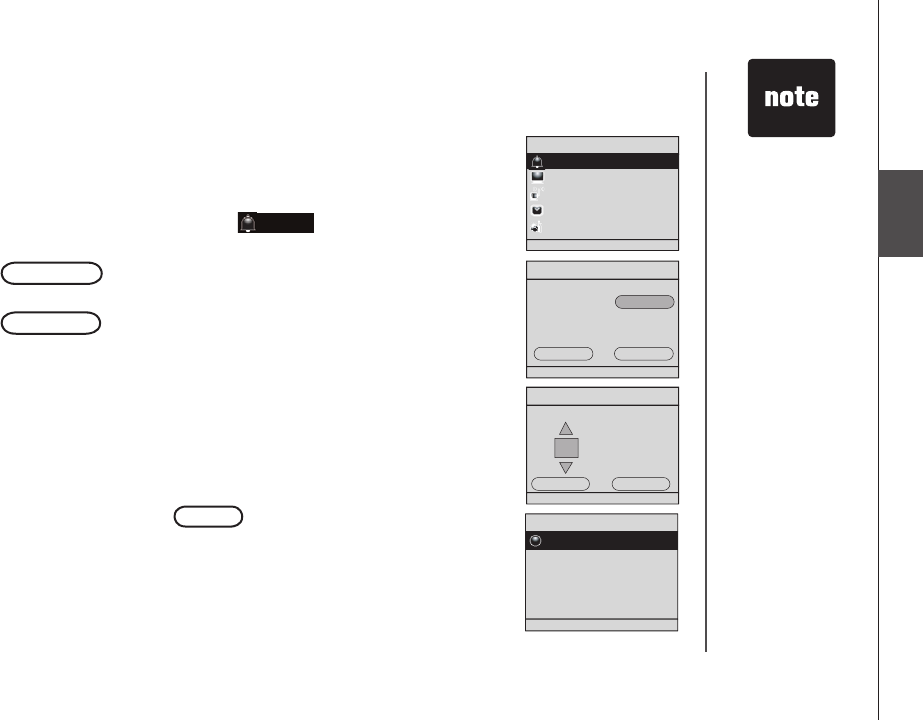
11
Basic operation
Menu
Alarm
In this menu, you can set the alarm time and turn it on and
off. To set the alarm:
With the IS9181 turned on, press MENU.
Rotate the dial to highlight
Alarm
and press SELECT.
To turn the alarm on, rotate the dial to highlight
Set to ON
and press SELECT.
To set the alarm time, rotate the dial to highlight
CHANGE
and press SELECT. The Alarm Time screen
appears.
Rotate the dial to move the cursor between the hour,
minute, and AM/PM positions. When the cursor is in the
desired position, press SELECT.
Rotate the dial up or down to change the time or to
change between AM and PM, and press SELECT.
Repeat steps 5 and 6 until the time is correct. Rotate
the dial to highlight
DONE
and press SELECT. A list of
alarm sources appears.
Rotate the dial to highlight the alarm source and press
SELECT. The Alarm Volume screen appears. Press
SELECT.
1.
2.
3.
4.
5.
6.
7.
8.
Alarm
Status: OFF
Time: 12:00 AM
Source: Buzzer
Current Settings:
Set to ON
EXITCHANGE
Menu
Alarm
Screen Brightness
Wireless Network
Clock
Weather Settings
Alarm Time
Press SELECT when finished
12 :00 PM
DONE CANCEL
Alarm Source
Buzzer
Internet Radio
FM Radio
The alarm clock
does not work on
battery power.
The alarm clock
must have AC
power in order to
work.
You cannot
adjust the alarm
volume using the
VOL + and
VOL - keys; you
must use the
rotary dial.
The volume
for the alarm
buzzer cannot be
adjusted.
•
•
•
Menu