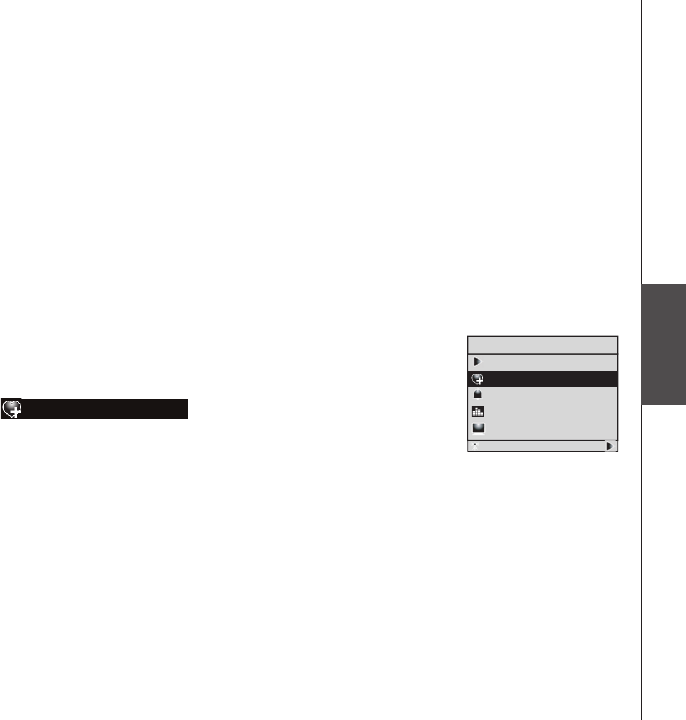
57
Basic operation
Favorites
Favorites
Add to favorites
When either an Internet radio station or FM radio station is playing, you can add
the current station that is playing to your favorites for easy access.
The favorites entries are sorted in numeric order and duplicate entries are
allowed.
The maximum number of favorites that can be added for each source:
Internet Radio: 100 favorites
FM Radio: 20 favorites
To add an Internet Radio or FM Radio station to your favorites:
When you are playing an Internet radio or FM radio station, press MENU.
Rotate the dial to highlight
Add to Favorites
and press SELECT. The
current station that is playing is automatically added to the favorites.
•
•
1.
2.
Menu
Now Playing
Add to Favorites
Alarm
Equalizer Setting
Screen Brightness
Private Stream for Free


















