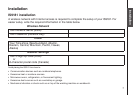14
Equalizer setting (only available on some models)
4. When you find a setting you like, press SELECT to save. The setting will be
applied to both Internet Radio and My Music.
NOTES:
If you select equalizer setting without choosing a source first, you can change the setting but
you hear no audio.
The audio profiles are set in the factory and cannot be changed.
The differences you hear between the equalizer settings will vary depending on the type of
music you are playing.
Screen brightness
You can adjust the screen brightness to suit different lighting conditions. To
change the brightness of the screen:
With the IS9181 turned on, press MENU.
Rotate the dial to highlight
Screen Brightness
and press SELECT. The
current level of brightness appears on the screen.
Rotate the dial to adjust the level of brightness. When you adjust the level,
the screen brightness changes accordingly.
Press SELECT to confirm. Screen Brightness setting saved appears.
•
•
•
1.
2.
3.
4.
Menu
Screen Brightness
High
Medium
Low
Menu
Alarm
Screen Brightness
Wireless Network
Clock
Weather Settings
Private Stream for Free
Hip Hop
Save