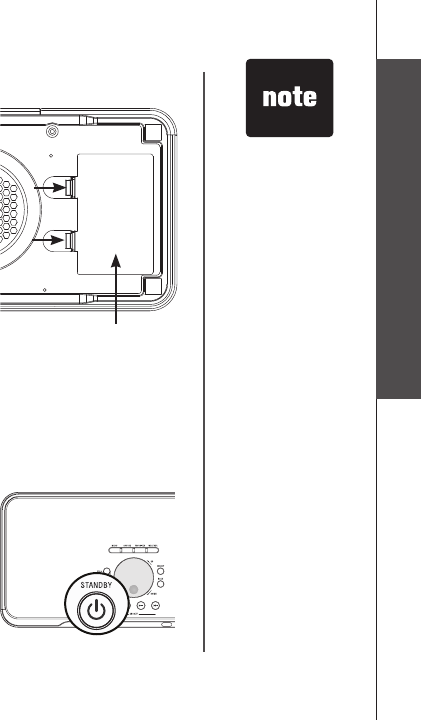
63
Basic operation
Optional battery installation
You can install AA alkaline or rechargeable batteries (sold
separately) to use your IS9181 as a portable radio. To
install the batteries:
Press the tabs on the battery cover on the bottom of
the IS9181 and open the battery door.
Insert six new AA alkaline or rechargeable batteries,
matching the + and - signs engraved inside the battery
compartment.
Replace the battery cover. It clicks into place when
attached correctly.
When powered by batteries, the IS9181 operates the same as when it is
plugged into an AC power outlet with the following exceptions:
A battery icon appears on the status bar at the top of the screen (see page
6).
The maximum speaker volume level is 25.
When the IS9181 goes into standby mode, the IS9181
automatically shuts down and the screen turns black
after one minute to save battery power (power save
mode). To wake the IS9181 from power save mode,
press STANDBY.
1.
2.
3.
•
•
•
Battery cover
If you use AA
rechargeable
batteries, the
IS9181 does not
recharge the
batteries.
•
Optional battery installation


















