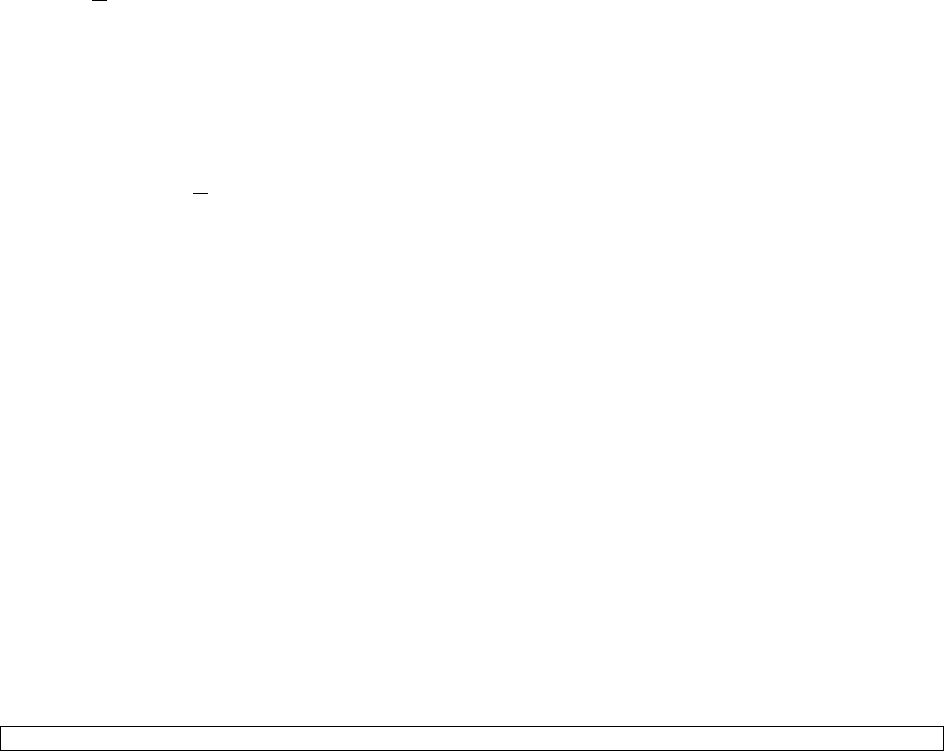
5
Quick Start Copying (220 Max. disc capacity)
This quick start section assumes the Duplication Options (Setup Menu | Duplication Options) are
set as for use with either P-55 Thermal Printer of FlashJet Inkjet Printer (described earlier). If
they are not or if these instructions do not work then go to the Operation chapter of this
manual for detailed operating instructions.
Place your blank disc into the input hopper. The hopper close to you on the left side will be
your number 1 input hopper. The autoloader is design to pick up form this hopper first.
Use the up /\ or down \/ arrow keys to select the Start Copying menu line. Press the ENTER
key to select that menu function. If there is already an image on the hard drive the following
prompt will be displayed:
Read New Master?
Press the YES key, and the system will prompt you for an Image name.
Pressing the NO will display all the Images you have previously loaded onto the internal hard
drive.
Enter Image Name
[ ]
To use the default name just press the ENTER key at this point (see the Entering Text section
of the Operation chapter for instructions on entering an image name). Next the system will ask
for the number of copies to record:
Enter Quantity
[ ]
Press the up arrow key /\ to set the quantity to [0001]. Then press the ENTER key to accept the
quantity. Next the system will ask if you want to Merge the Print Image.
Merge Print File?
YES / NO ?
Selecting YES the system will ask you for a print image (PRN file format) that you may have
on a disc. This operation would be easier if you use the TrueNet Software to load the print
images onto the internal hard drive.
Selecting NO if you have a print image already on the internal hard drive. Uses the up /\ or
down \/ arrow keys to select the print image you want.
The top drive tray will open and the following prompt will be displayed:
Insert Master Disc...
Press any key.


















