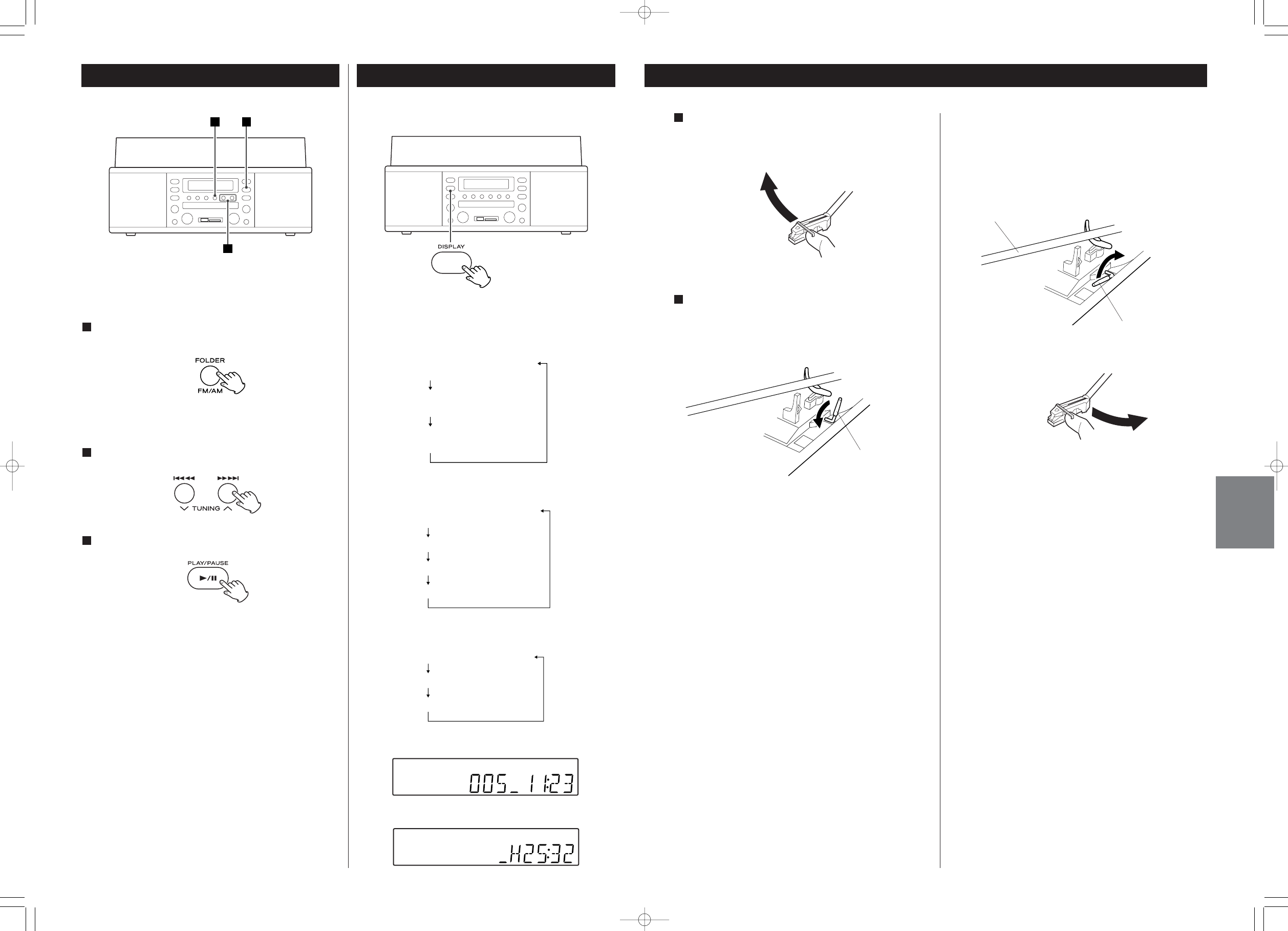
ESPAÑOL
81
Una vez finalizada la reproducción, el brazo de tonos volverá
automáticamente al soporte de brazo de tonos y dejará de girar.
Para detener la reproducción manualmente, levante ligeramente
el brazo de tonos con la palanca de cue y vuelva a colocarlo en el
soporte del brazo de tonos.
Desplace suavemente el brazo de tonos hasta el borde
del disco (o el punto de inicio de una pista).
El giradiscos empezará a girar.
7
Baje suavemente el brazo de tonos soltando lentamente
la palanca de cue.
Puede bajar el brazo de tonos manualmente si la palanca de
cue no se ha levantado.
8
< Reproducir discos con la tapa contra el polvo bajada impedirá
que se deposite polvo en el giradiscos.
< No coloque nada en la parte superior de la cubierta
giradiscos, en especial cuando se está reproduciendo un
disco.
brazo de tonos
palanca de cue
palanca de cue
20
Time Display
While playing each time the DISPLAY button is pressed, the
display information changes as follows:
Current track number and elapsed time
of current track
Current track number and remaining
time of current track
Number of remaining tracks and
remaining time of the disc
Music CD
Folder Search
1 3
2
You can select and playback a desired folder or a desired file in a
folder.
In stop mode every time the FOLDER button is pressed,
the folder is changed.
1
< If you press the FOLDER button while playing, playback
continues from the beginning of the next folder.
If you want to select a file, use the .// buttons.
2
Press the PLAY/PAUSE button (y/J) to start playback.
3
Current file number and elapsed time of
current file
Folder name \ file name (scrolling)
Title name (scrolling)
Artist name (scrolling)
MP3 file playback in the disc/USB/SD
Elapsed time of current recording time
Remaining recordable time of media
(normal display)
While Recording
< When the elapsed time is over 1 hour the display is as follows:
< When the remaining recording time is over 10 hours the
display is as follows:


















