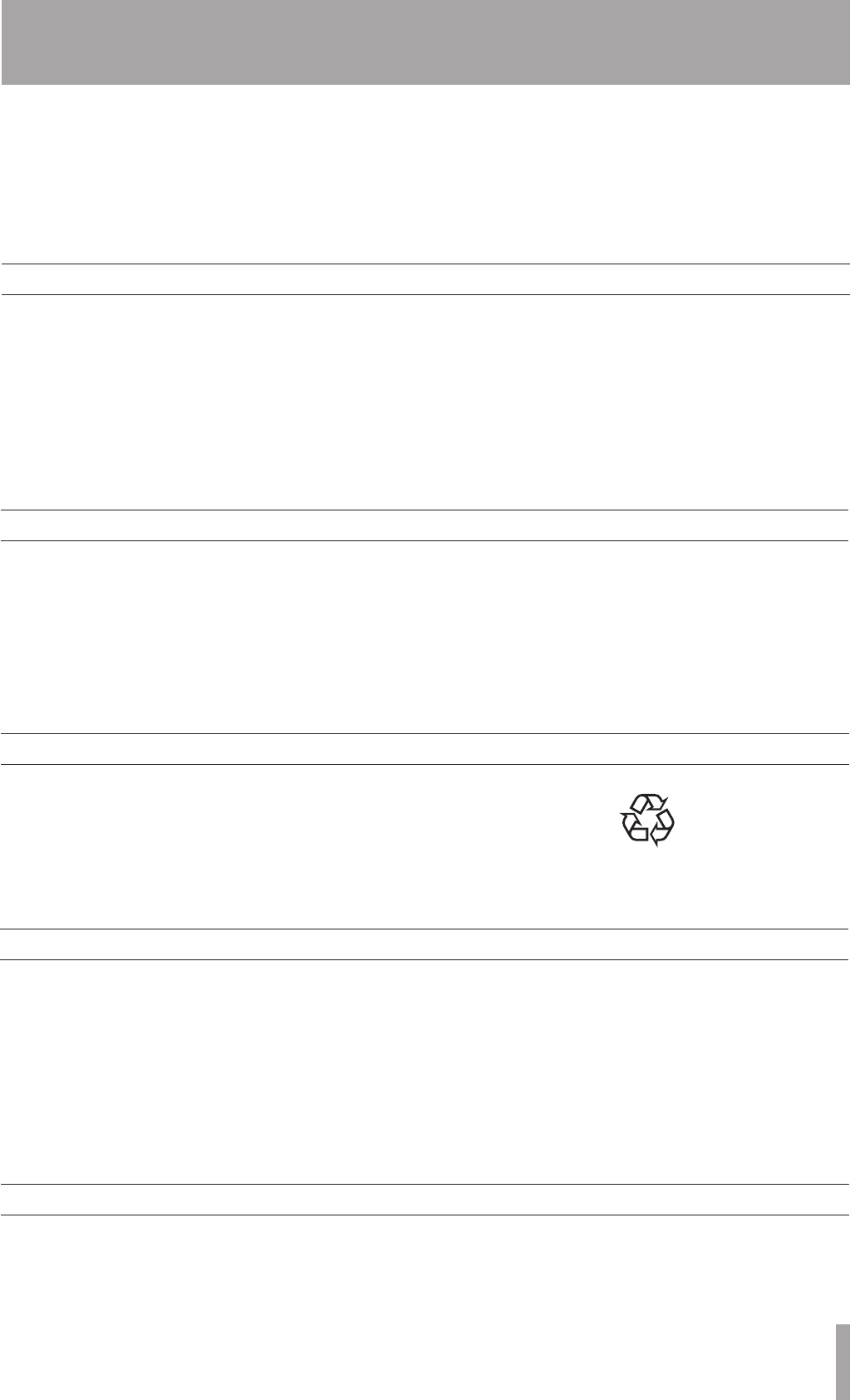
TASCAM DR-1 3
Font use conventions
Controls, keys and other parts on the DR-1 are written
•
like this:
MENU.
Messages shown on the display are written like this:
•
Are you sure?
We use the term “key” to describe the push-button
•
controls on the DR-1.
Tracks and files are the same
Tracks are les, and les are tracks.
In this manual, we usually use the word “track” when
we are describing the playback of a song, for example,
just as we would if talking about songs on a CD or a
portable music player. However, when we talk about
their data properties, such as sampling frequencies and
ID3 tags, we often refer to the same “tracks” as “les”
because they can be manipulated in ways similar to
les on a computer.
Portable recorder
Use SD cards as the recording media
•
Record with the built-in microphone, or by
•
connecting a microphone or the line output of a CD
player, instrument or other audio device
Choose MP3 (32 kbps–320 kbps, 44.1 kHz or 48
•
kHz) or WAV (16-bit or 24-bit, 44.1 kHz or 48 kHz)
audio file types for recording
Mix and record the input signal with the playing
•
audio track (overdubbing)
Other features
Special playback functions include decreasing
•
playback speed without changing pitch and
reducing the sound of a recorded vocal or solo
instrument during playback
Built-in effects can be applied to the input signal
•
Copy audio files from a computer to this unit’s SD
•
card by USB connection
1–Introduction
Windows, Vista, Windows XP and Windows 2000 are
trademarks of Microsoft Corporation.
Macintosh, Mac OS, and Mac OS X are trademarks of
Apple Inc.
This device uses a lithium ion battery. Please do not
throw away the battery when it is no longer necessary.
If you have any questions, please contact us (see the
last page of this manual for contact information).
Li-ion00
Soft case
•
......................................................................1
SD card (that contains this Owner’s Manual)
•
............1
USB cable
•
...................................................................1
Quick Start Guide
•
.......................................................1
Warranty card
•
.............................................................1
BP-L2 (specialized lithium ion battery)
•
.....................1
BP-L2 manual
•
.............................................................1
BP-L2 warranty card
•
..................................................1
Please contact the store where you purchased this unit
if any of these accessories are missing or have been
damaged during transportation.
Thank you very much for purchasing the TASCAM
DR-1 Portable Recorder. Please read this Owner’s
Manual carefully in order to maximize your use of all
the unit’s features. We hope that you will enjoy using
this recorder for many years to come. Please make
copies of this manual and keep them in safe places
for future reference.
Main functions
Supplied accessories
Recycling the rechargeable battery
Notes about this manual
Copyrights


















