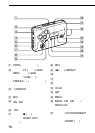63
|
On the main unit
1 Press MENU repeatedly to
move “__” in the display to
SOUND.
2 Press SET repeatedly to select
the sound emphasis of your
choice.
Note
• If the sound becomes distorted with
the GRV effect, select MB or NORM
(no message).
Notes on the menu mode
• You cannot operate the tape from
the remote control while you are in
the menu mode.
• When you press the jog lever to
enter, or if you leave the remote
control unoperated for more than
30 seconds, the display will exit the
menu mode automatically. To exit
the menu mode manually, press
MENU again.
• The menu setting (except for AVLS)
is stored even after the battery is
replaced.
Using Other
Functions
To lock the controls
— Hold function
Slide HOLD switch in the direction
of the arrow to lock the controls.
To use the tape counter
The tape counter is displayed on
the main unit during playback,
recording, fast forward, rewind,
and stop (except when the radio is
turned on). The number will
increase when playing back the
FWD side, and decrease when
playing back the REV side.
To reset the counter to “000”, press
ENTER/COUNTER RESET.
Notes
•The tape counter may show some
deviation.
•The tape counter will not be
displayed when the cassette
compartment is empty.