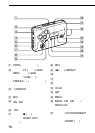52
|
Note
•Certain countries may regulate
disposal of battery used to power
this product. Please consult your
local authority.
When to replace/charge
the battery
Replace or charge the battery when
“n” flashes in the display.
The battery remainder mark has 3
steps to show the remaining
battery power.
Display Condition
Remote Main
control unit
There is enough
battery power.
The battery
power is
decreasing.
The battery is
exhausted.
Replace it with a
new battery.
Notes
• When you insert a charged battery,
the battery remainder mark may
show “
” ( “ ” on the main
unit) even if it is not fully charged.
• The battery remainder mark may
temporarily show a lower level
during fast forwarding or
rewinding or use in extremely low
temperatures.
English
zGetting Started
Choosing a Power
Source
Dry Battery
Attach the supplied battery case,
and then insert one R6 (size AA)
battery with correct polarity.
Note
•For maximum performance we
recommend that you use a Sony
alkaline battery.
Rechargeable Battery
1 Insert the supplied
rechargeable battery (NC-
6WM) into the charger with
correct polarity.
2 Plug in the charger to the
house current (mains).
Japanese model: Full
charging takes about 2 hours.
“Sony World Model”: Full
charging takes about 1 hour.
If the plug does not fit to your
mains, attach the supplied AC
plug adaptor.
3 Insert the fully charged battery
into the rechargeable battery
compartment.
You can charge the battery about
300 times.
µµ
µµ