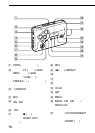62
|
To cancel a playback mode
On the remote control, repeat the
above so that “r” disappears on
the playback mode to be adjusted.
To display the playback mode
status on the remote control
Press MENU to enter the menu
mode. The active playback mode(s)
will be marked by the “r”.
On the main unit
1 Press MENU repeatedly to
move “__” (the cursor) in the
display of the main unit to the
playback mode to be adjusted.
2 Press SET repeatedly to select
the playback mode to your
choice.
Note
• If the sound is distorted when you
listen to the bass-boosted sound
with AVLS function, turn down the
volume.
Emphasizing Sound
You can choose one of the
following sound emphases using
the Menu function on the remote
control or on the main unit.
RV : Sound Revitalizer.
Emphasizes treble sound.
MB : Mega Bass.
Emphasizes bass sound
(moderate effect).
GRV : Groove.
Emphasizes bass sound (strong
effect).
NORM (no message on the main
unit) : normal (no effect).
On the remote control
1 Press MENU to enter the
menu mode. “r” will flash in
the display.
2 Jog the jog lever upward/
downward repeatedly until
“r” flashes on the sound
emphasis of your choice.
3 Press the jog lever to enter.
You will hear a short beep and
“r” will appear for a few
seconds. Then, the display will
exit the menu mode.
To display the sound emphasis
status on the remote control
Press MENU to enter the menu
mode. The active sound emphasis
will be marked by the “r”.