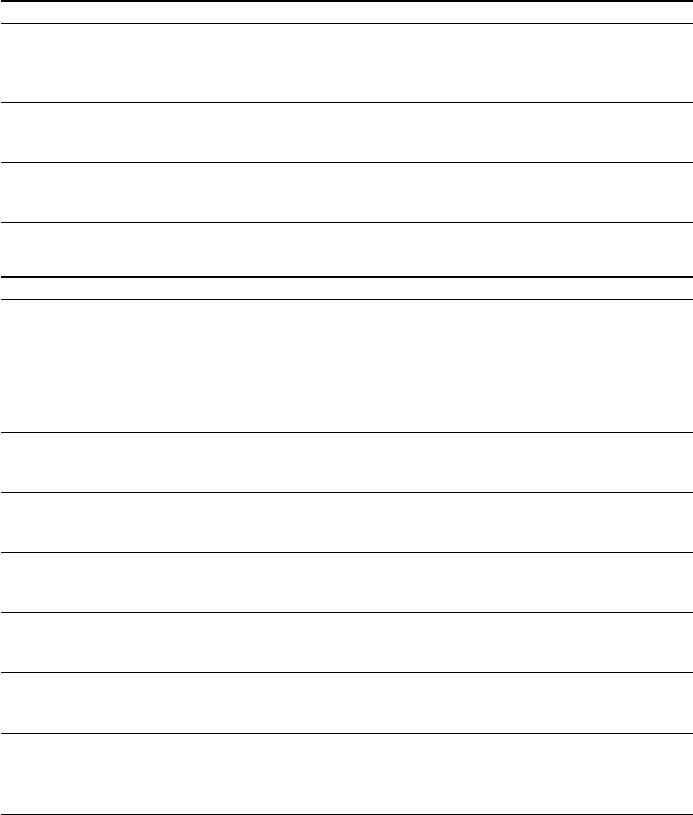
36
Troubleshooting (continued)
On charging
Symptom
The battery does not last even
when recharged.
The battery is quickly exhausted.
Charging stops just after
connecting the supplied AC power
adaptor.
On the connection with the computer
Symptom
“PC CONNECT” does not appear
in the display window when
connecting to the computer with
the supplied USB cable.
The player is suddenly
disconnected and “PC CONNECT”
disappears from the LCD.
The computer does not identify the
player when it is connected to the
computer.
There are only a few songs I can
Check-Out. (The recordable time is
short.)
After connecting to the computer,
the drive appears but there is
nothing inside.
The computer/player do not
operate normally when connected.
“Failed to authenticate the portable
player” appears on the display
when the player is connected to the
computer.
Cause/Remedy
c If you use the player where the temperature is below 0°C
(32°F), the battery does not function.
c You need to replace the battery. Please contact your nearest
Sony dealer.
c When you connect the player to your computer, use the
supplied AC power adaptor, otherwise the battery is quickly
exhausted. (page 13)
c The battery is full. (If the charging stops even when the battery
is low, this may be due to a problem with the battery life. Please
contact your nearest Sony dealer.)
Cause/Remedy
c Please wait for the authentication of the OpenMG Jukebox
(page 41) to be finished.
c If another software is active on your computer, wait for a
while, then reconnect the USB cable. If the problem persists,
disconnect the USB cable, restart your computer, then connect
the USB cable to your computer again.
c Make sure the USB cable is correctly connected.
c The supplied AC power adaptor was not connected and the
battery is exhausted. You need to connect the supplied AC
power adaptor to the player.
c Make sure the USB cable is correctly connected. (page 13)
c If there is data other than audio files in the “Memory Stick,”
copy them to your computer to free memory on the “Memory
Stick.”
c Make sure the “Memory Stick” is inserted and reconnect the
player to your computer.
c If you are connecting both devices with a USB hub or a USB
extension cable, normal operation is not guaranteed. Please use
only the supplied USB cable.
c You cannot use this player anymore. Please contact your
nearest Sony dealer.


















